Tech Tip: Button shape on Mac OS X 10.5
PRODUCT: 4D Developer | VERSION: 11 | PLATFORM: Mac OS X
Published On: April 16, 2008
With the new Mac OS 10.5 (Leopard) when a regular 4D button is sized over 22 pixels high the standard Mac Push Button rounded edges become square. The following screen shot shows a button 22 pixels high and one 23 pixels high to highlight the difference:
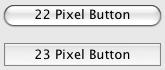
This is because the new Apple Human Interface Guidelines include limitations on the height of the Push Button object based on the system font. For more information on Push Buttons see the Apple Human Interface Guidelines.
There is another type of button available among the 3D button types in 4D: the Bevel Button. This object is also discussed in the guidelines and can have rounded corners and does not lose those edges when increased above a certain height. For more information on Bevel Buttons see the Apple Human Interface Guidelines.
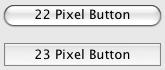
This is because the new Apple Human Interface Guidelines include limitations on the height of the Push Button object based on the system font. For more information on Push Buttons see the Apple Human Interface Guidelines.
There is another type of button available among the 3D button types in 4D: the Bevel Button. This object is also discussed in the guidelines and can have rounded corners and does not lose those edges when increased above a certain height. For more information on Bevel Buttons see the Apple Human Interface Guidelines.
