Tech Tip: Adding a field to a table in 4D 2004
PRODUCT: 4th Dimension | VERSION: 2004 | PLATFORM: Mac & Win
Published On: April 23, 2008
To add a field in a 4D 2004 database simply Right-Click (Control-Click if you are on a Mac with a single-button mouse) on the title area of the table, then select "New Field" from the contextual menu.
In addition, double-clicking an empty row in the table image below the existing field names will also allow creation of a field.
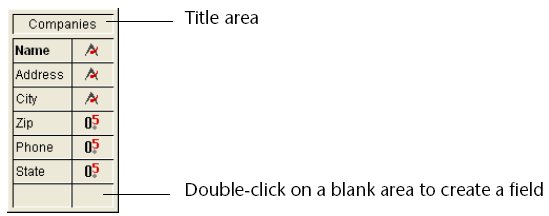
The "Design Reference" for 4D 2004, which is available at https://www.4d.com/support/documentation.html has additional information regarding adding fields to a table on pages 206 through 225.
In addition, double-clicking an empty row in the table image below the existing field names will also allow creation of a field.
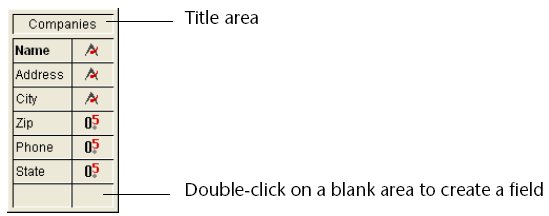
The "Design Reference" for 4D 2004, which is available at https://www.4d.com/support/documentation.html has additional information regarding adding fields to a table on pages 206 through 225.
