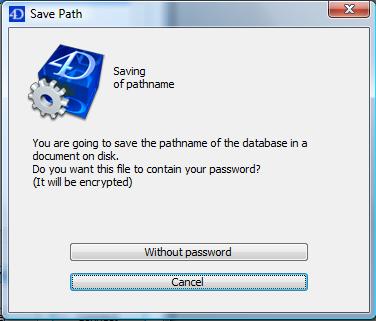Tech Tip: Disabling Password Save for Path Documents
PRODUCT: 4D | VERSION: 2004 | PLATFORM: Mac & Win
Published On: May 21, 2008
When logging in to a database with 4D Client the user has the option to save a path document to connect with in the future. This document includes the username, password, and IP address of the server. These are not encrypted.
To keep a user's password secure the ability to save a path document with the password can be disabled. If this is not done when the user clicks the "Save" button this is what appears:

To disable the password option enter the database in Design Mode. Select Preferences from the Edit menu. Under the Application header there is an Access menu item. On the Access page deselect the "Users can change their password" option and the ability to save passwords is also disabled. The Save window will now look like this:
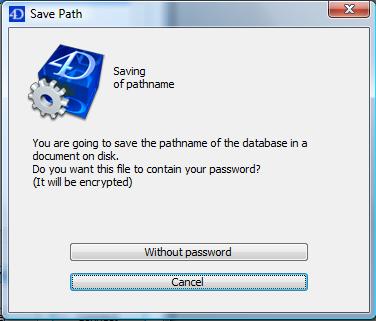
To keep a user's password secure the ability to save a path document with the password can be disabled. If this is not done when the user clicks the "Save" button this is what appears:

To disable the password option enter the database in Design Mode. Select Preferences from the Edit menu. Under the Application header there is an Access menu item. On the Access page deselect the "Users can change their password" option and the ability to save passwords is also disabled. The Save window will now look like this: