Tech Tip: How to find all Knowledgebase articles for a single product?
PRODUCT: 4D | VERSION: 2004 | PLATFORM: Mac & Win
Published On: May 29, 2008
This is a quick tip to explain an easy way to search through the 4D Knowledgebase for a general topic.
Let's say we want to search the Knowledge Base for anything related to 4D Web 2.0 Pack. If we only choose the product with nothing in the required Find: field, the search will not let us proceed.
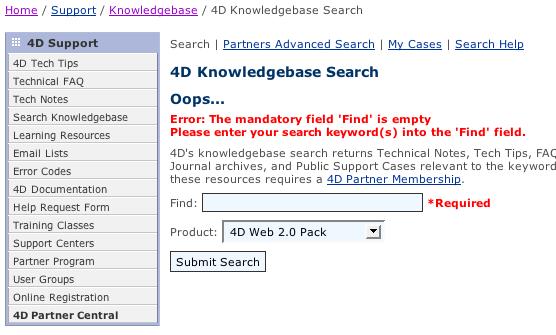
The way around this is to type 4D's wildcard "@" into the Find: field. And then click Submit Search
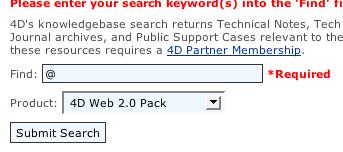
And our result is:
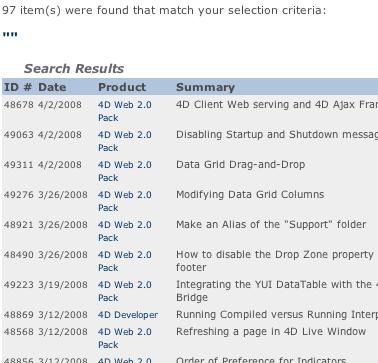
This method also works for any of the other Knowledgebase Searches, such as Tech Tips!
Let's say we want to search the Knowledge Base for anything related to 4D Web 2.0 Pack. If we only choose the product with nothing in the required Find: field, the search will not let us proceed.
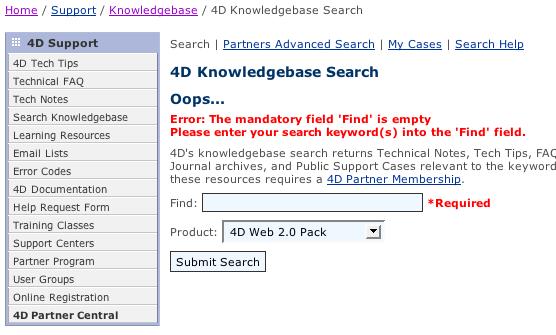
The way around this is to type 4D's wildcard "@" into the Find: field. And then click Submit Search
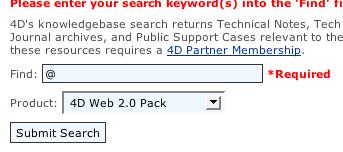
And our result is:
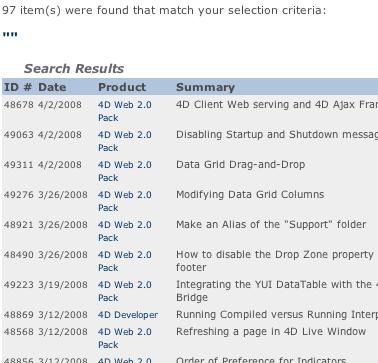
This method also works for any of the other Knowledgebase Searches, such as Tech Tips!
Commented by Jesse Pina on April 16, 2009 at 11:40 AM
This tech tip is no longer accurate. With the release of KB 2.0, the process of searching and filtering has been changed and the steps laid out in this tech tip are no longer applicable.
