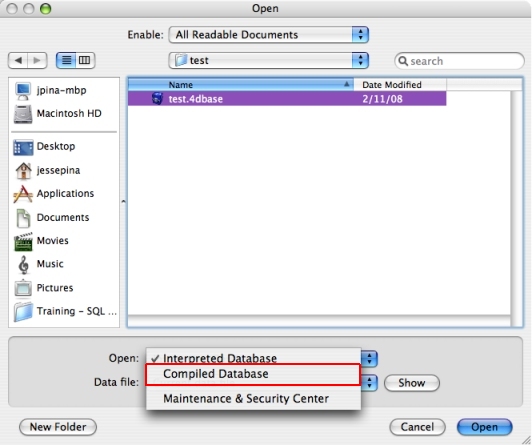Tech Tip: Open a Compiled structure in 4D v11 SQL
PRODUCT: 4D Developer | VERSION: 11 | PLATFORM: Mac & Win
Published On: June 4, 2008
In 4D v11 SQL, opening a compiled database is done in the Open database dialog. This dialog can be brought up by clicking the Open button in the Design Mode Toolbar, pressing Ctrl+O, or going to File->Open->Database).
If a database has been compiled and is selected in the Open database dialog, the following option will be enabled:
Windows:
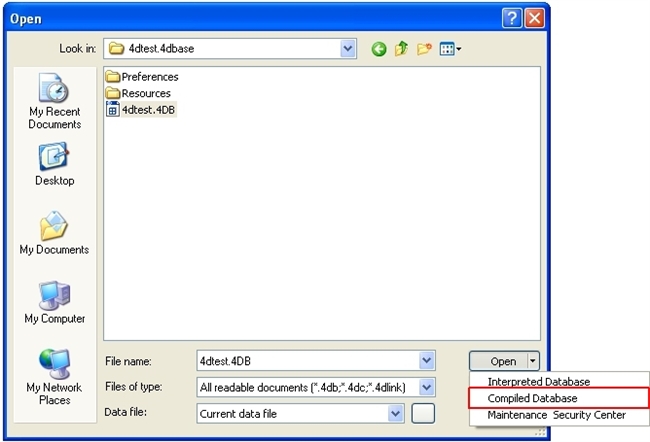
Mac OS:
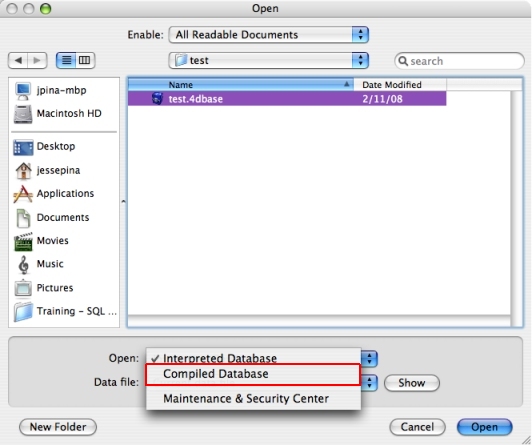
If a database has been compiled and is selected in the Open database dialog, the following option will be enabled:
Windows:
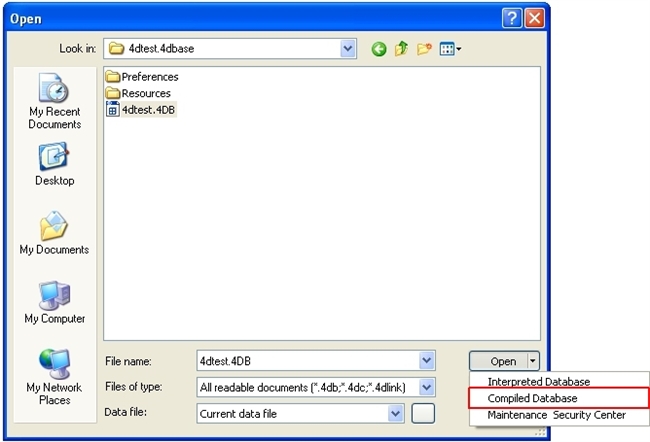
Mac OS: