Tech Tip: Using an SQL query to get an ordered list of table and field numbers
PRODUCT: 4D Developer | VERSION: 11 | PLATFORM: Mac & Win
Published On: July 23, 2008
An easy way to get a list of all tables and fields in a database, sorted by their ID numbers, is to use SQL to query the system tables, like this:
Here the information is put into a listbox on a form:
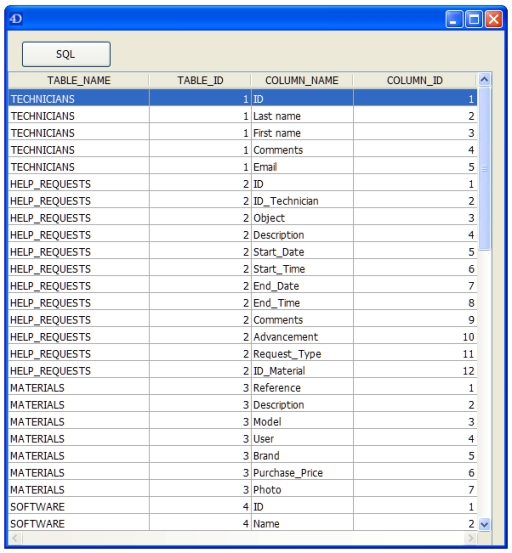
For more information on using SQL in 4D, see the 4D SQL Reference at:
https://www.4d.com/docs/QLC/QLCMDUS.HTM.
| Begin SQL SELECT TABLE_NAME, TABLE_ID, COLUMN_NAME, COLUMN_ID End SQLFROM _USER_COLUMNS ORDER BY TABLE_ID, COLUMN_ID INTO :lbox1 |
Here the information is put into a listbox on a form:
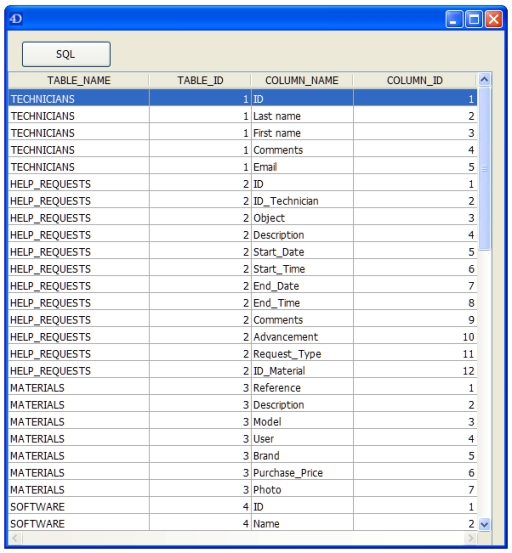
For more information on using SQL in 4D, see the 4D SQL Reference at:
https://www.4d.com/docs/QLC/QLCMDUS.HTM.
