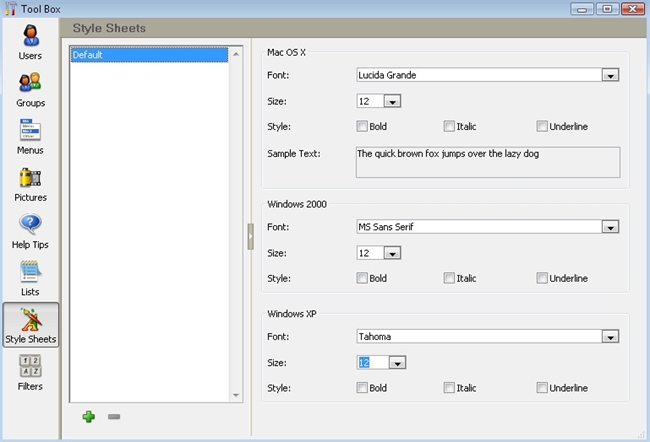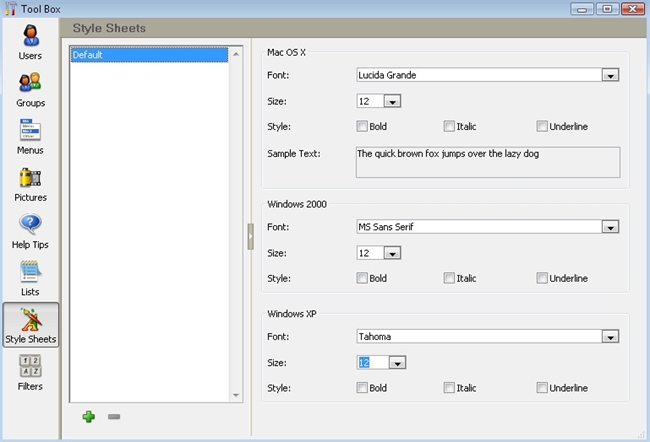Tech Tip: How to change the default font in the form editor
PRODUCT: 4D | VERSION: 2004 | PLATFORM: Mac & Win
Published On: August 20, 2008
By default, 4D Form elements have the "Default" style sheet applied to them. To change the font size for this you must go into the Toolbox and select the "Style Sheets" from the left hand side. Once in the "Style Sheets" section of the Toolbox, select the "Default" style sheet and then modify the the values as you see fit. This change will be applied to all new form elements added as well as old form elements that still have the "Default" style sheet selected.