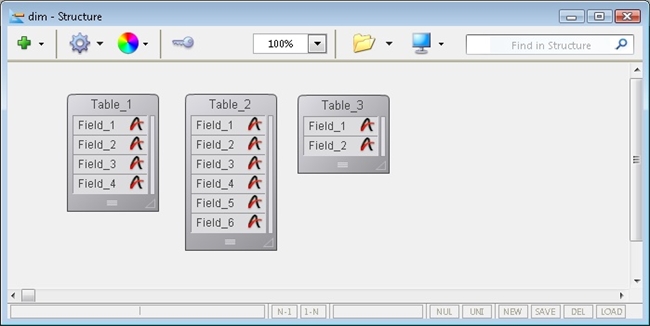Tech Tip: How to dim out tables in the structure editor?
PRODUCT: 4D Developer | VERSION: 11 | PLATFORM: Mac & Win
Published On: August 27, 2008
If you would like to dim out specific tables in the structure editor window you can!
Simply create a folder from the "Home" tab of the "Explorer".
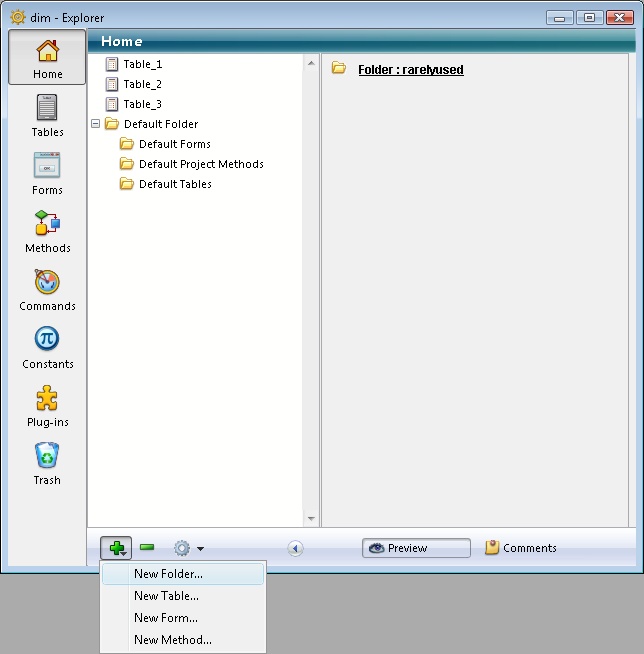
Then move the table you would like dimmed out into the newly created folder (in this example pic the folder name "dimmed" is used but you can name it something different if you would like)
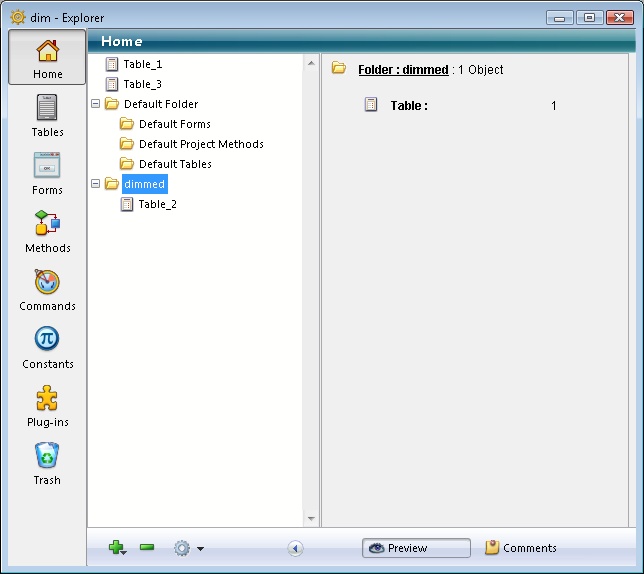
Then go back to the structure editor and click on the Folder icon at the top and uncheck the name of the folder you just created (in this example pic the name "dimmed" is used)
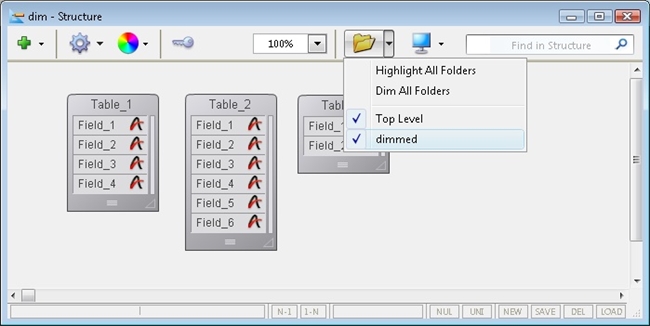
After following the steps listed above the structure would like like:
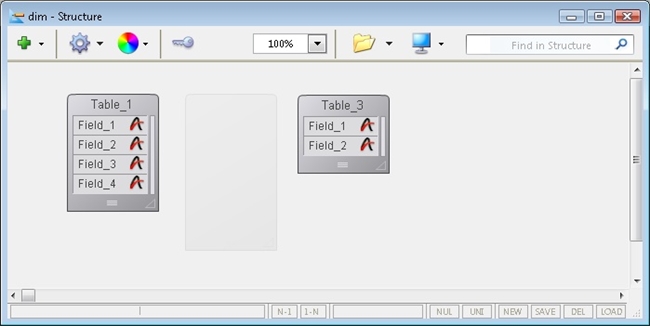
instead of:
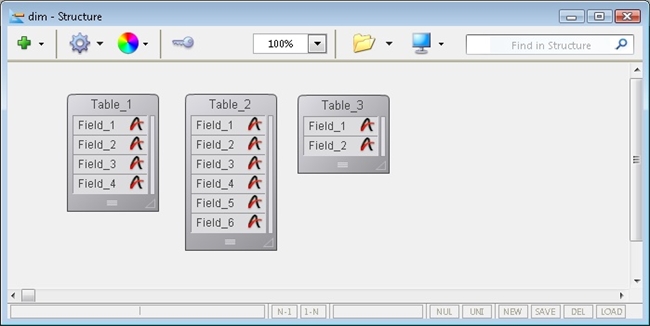
Simply create a folder from the "Home" tab of the "Explorer".
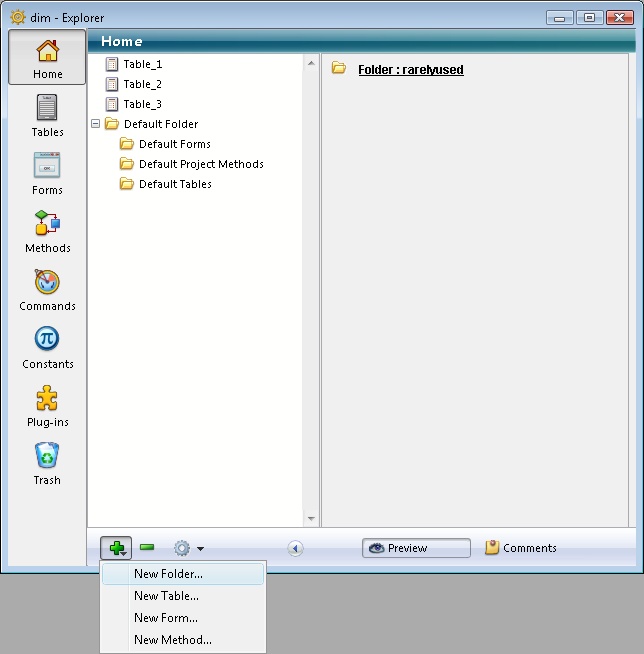
Then move the table you would like dimmed out into the newly created folder (in this example pic the folder name "dimmed" is used but you can name it something different if you would like)
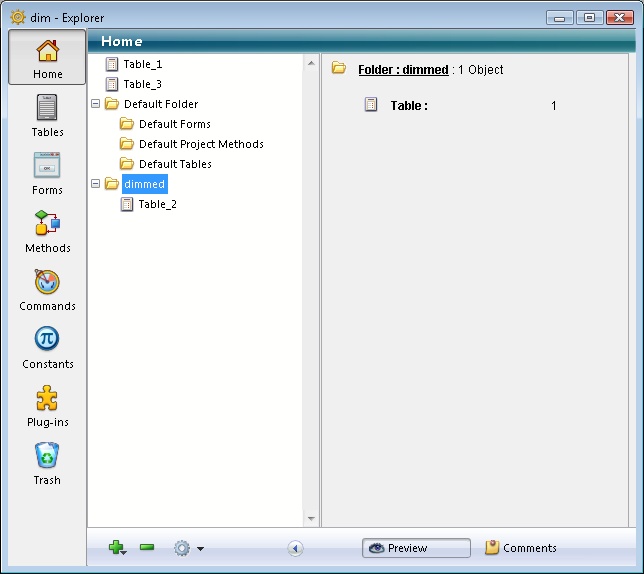
Then go back to the structure editor and click on the Folder icon at the top and uncheck the name of the folder you just created (in this example pic the name "dimmed" is used)
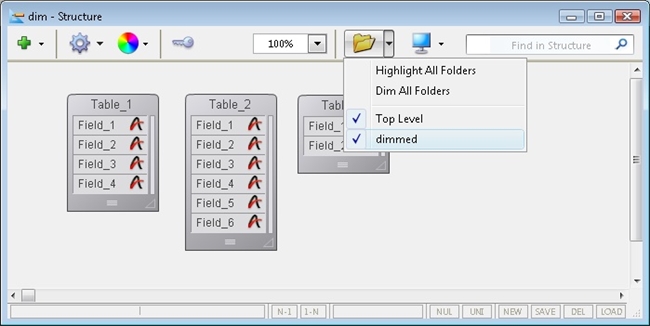
After following the steps listed above the structure would like like:
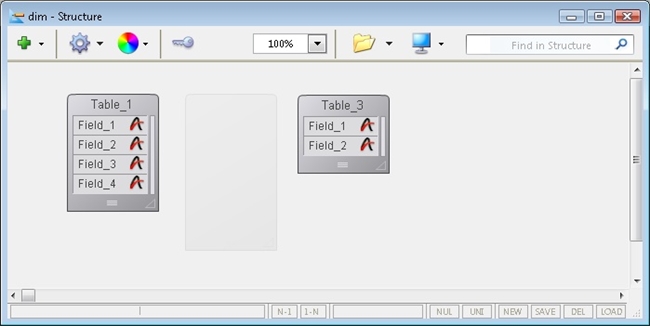
instead of: