Tech Tip: Storing Text Fields Outside The Record
PRODUCT: 4D Developer | VERSION: 11 | PLATFORM: Mac & Win
Published On: September 10, 2008
With the increase in size of Text fields in 4D v11 SQL (they can now hold 2GB of data) comes a new feature allowing developers to store the data outside the record. This behavior is default for BLOB and Picture fields and allows records to be accessed more quickly.
The default setting when creating a new Text field is for the data to be stored in the record. This can be toggled via a check box in the Field Inspector when using the Structure Editor as shown in the following screen shot:
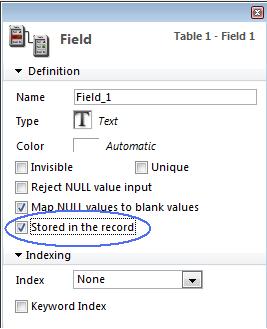
It is important to note that when this feature is used and the Text field is stored outside the record only Keyword Indexing can be used. B-Tree, Cluster B-Tree, and Composite Indexes are not available if the field is not stored in the record.
The default setting when creating a new Text field is for the data to be stored in the record. This can be toggled via a check box in the Field Inspector when using the Structure Editor as shown in the following screen shot:
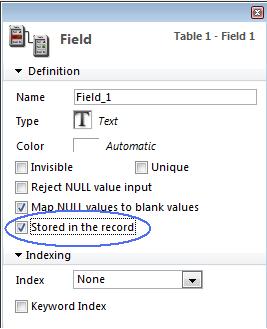
It is important to note that when this feature is used and the Text field is stored outside the record only Keyword Indexing can be used. B-Tree, Cluster B-Tree, and Composite Indexes are not available if the field is not stored in the record.
