Tech Tip: Setting the maximum size for large object storage
PRODUCT: 4D | VERSION: 11.2 | PLATFORM: Mac & Win
Published On: September 4, 2008
A new feature of 4D v11 SQL Release 2 (11.2) allows developers to dictate whether the data in a field will be stored in the record or not based on a setting in that field. This applies to Text, BLOB, and Picture fields. There is a new area in the Field Inspector of the Structure Editor which turns this feature on, as shown in the following screen shot:
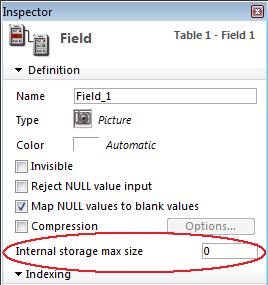
The maximum storage size can be set for keeping the data in the record. The default value set for any of the large object fields is 0, so in effect nothing would be stored internally. If the "Stored in record" check box is selected for Text fields then the developer cannot specify the max internal storage size because all records will have the data stored internally.
An important note on this feature is that the storage size set is not a hard limit. 4D will automatically optimize the storage system based on what size objects are generally retrieved. If 4D is consistently needing to grab objects slightly larger than the set limit it will begin storing those objects in the record, even though they do not literally follow the rule set.
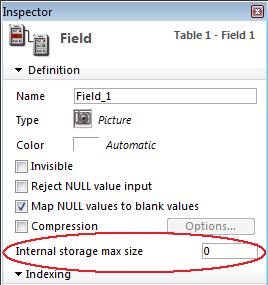
The maximum storage size can be set for keeping the data in the record. The default value set for any of the large object fields is 0, so in effect nothing would be stored internally. If the "Stored in record" check box is selected for Text fields then the developer cannot specify the max internal storage size because all records will have the data stored internally.
An important note on this feature is that the storage size set is not a hard limit. 4D will automatically optimize the storage system based on what size objects are generally retrieved. If 4D is consistently needing to grab objects slightly larger than the set limit it will begin storing those objects in the record, even though they do not literally follow the rule set.
