Tech Tip: Enabling a method to become a component method
PRODUCT: 4D Developer | VERSION: 11 | PLATFORM: Mac & Win
Published On: September 10, 2008
To make methods in the Component database available to the Host database they must be shared. In the Component database go into the Explorer and right click on a method to open Method Properties. In that window make sure the "Shared by components and host database" option is checked. The following screen shot shows the Method Properties window:
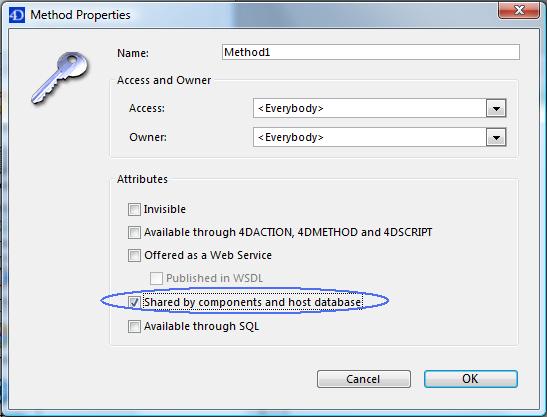
There have been many changes to components in 4D v11 SQL. For more information on components in 4D v11 SQL see the Tech Note on the subject (only Partners are able to download Tech Notes published in the previous three months):
https://www.4dpartnercentral.com/4DACTION/Web_Solutions/Show.PublicCase?tCaseID=49123
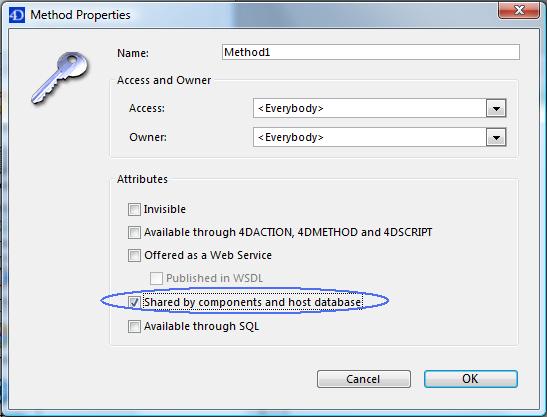
There have been many changes to components in 4D v11 SQL. For more information on components in 4D v11 SQL see the Tech Note on the subject (only Partners are able to download Tech Notes published in the previous three months):
https://www.4dpartnercentral.com/4DACTION/Web_Solutions/Show.PublicCase?tCaseID=49123
