Tech Tip: A quick way to increase the left margin in a Quick Report
PRODUCT: 4D | VERSION: 2004 | PLATFORM: Mac & Win
Published On: July 30, 2008
If you want more padding on the left side margin of your Quick Report, a quick way to do this is to add an empty column on the left of the first data column. Highlight the column header of that first data column, go into the Column menu, and select Insert. A Formula Editor pops up. There is no need to enter a formula; simply click OK.
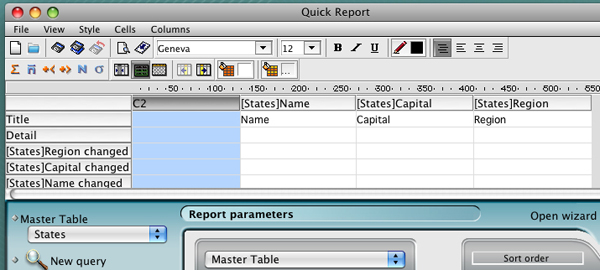
Now you can resize that first empty column to give yourself a bigger left margin. However, the gridlines still show in the final report:
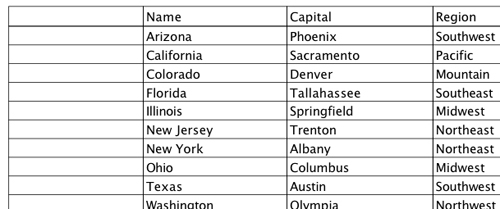
To turn those off, select the first column header, and in the Style menu, select Borders. Select the "No Borders" style. The column is now hidden yet still resizable:

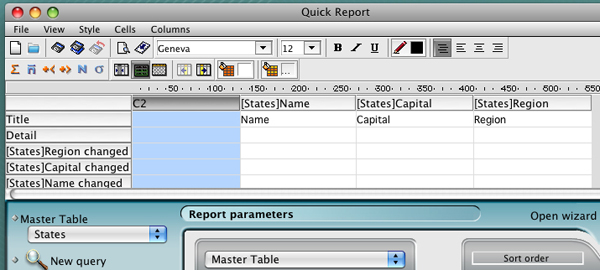
Now you can resize that first empty column to give yourself a bigger left margin. However, the gridlines still show in the final report:
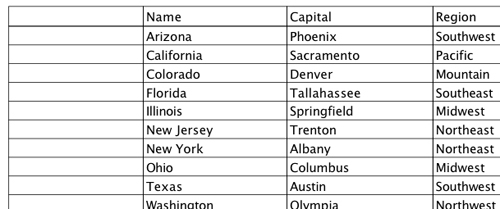
To turn those off, select the first column header, and in the Style menu, select Borders. Select the "No Borders" style. The column is now hidden yet still resizable:

