Tech Tip: Adding Resources Just Got Easier!
PRODUCT: 4D Developer | VERSION: 11.2 | PLATFORM: Mac & Win
Published On: September 19, 2008
4D v11 SQL Release 2 (11.2) adds a new Resources section to the Tool Box.
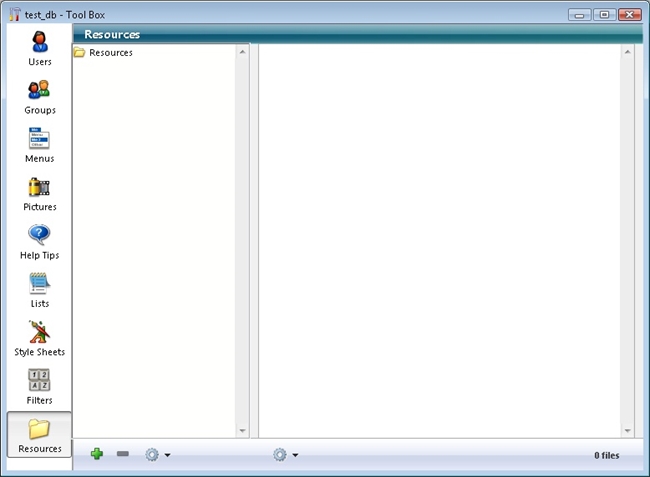
From this window you can view the Resources that have been added to the database as well as arrange them.
To add Resources, simply place the file you want added into the Resources directory that is located next to your structure or drop them into the Resources area of the Tool Box window.
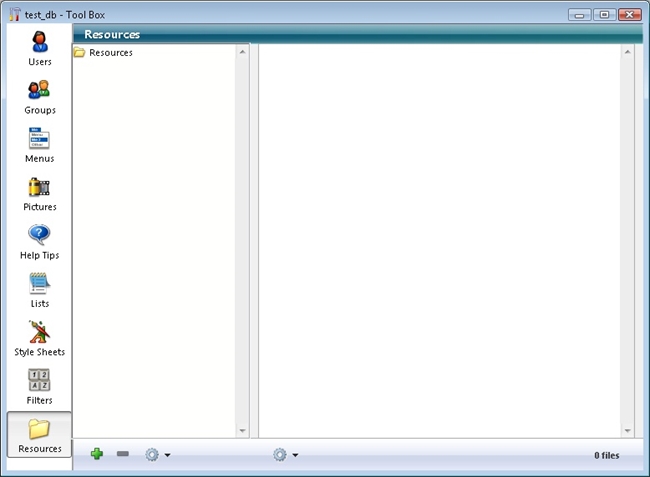
From this window you can view the Resources that have been added to the database as well as arrange them.
To add Resources, simply place the file you want added into the Resources directory that is located next to your structure or drop them into the Resources area of the Tool Box window.
Commented by Jesse Pina on March 17, 2009 at 1:38 PM
Adding resources by dropping files onto the Resources Explorer can also be done from a Client. The files will automatically be copied to the Server
