Tech Tip: Is QuickTime necessary with 4D v11 SQL?
PRODUCT: 4D Developer | VERSION: 11 | PLATFORM: Mac & Win
Published On: September 19, 2008
In 4D v11 SQL, the most current picture formats are now supported natively, in particular the JPEG, PNG, BMP and TIFF formats (this is a non-exhaustive list).
This means that pictures will be displayed and stored in their original format, without any interpretation or conversion by 4D. The specific features of the different formats (shading, transparent areas, etc.) will be retained and displayed without alteration. It is also possible to use animated GIF pictures. In previous versions, 4D only worked with pictures converted to the PICT format natively (i.e. without Quicktime).
Note that existing pictures in a converted database may still require that Quicktime be installed depending upon how they were encoded and/or compressed. Thus it is possible to see something like this:
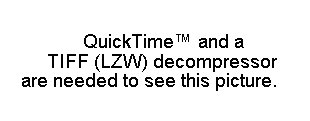
These pictures can be converted using the CONVERT PICTURE command, into a “native format”, so that they no longer require Quicktime.
Note: no changes have been made to the Picture Library. The Picture Library functions as in previous versions of 4D. More specifically, pictures in the picture library are converted to bitmaps.
This means that pictures will be displayed and stored in their original format, without any interpretation or conversion by 4D. The specific features of the different formats (shading, transparent areas, etc.) will be retained and displayed without alteration. It is also possible to use animated GIF pictures. In previous versions, 4D only worked with pictures converted to the PICT format natively (i.e. without Quicktime).
Note that existing pictures in a converted database may still require that Quicktime be installed depending upon how they were encoded and/or compressed. Thus it is possible to see something like this:
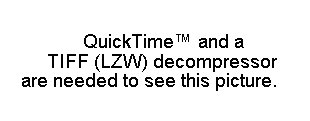
These pictures can be converted using the CONVERT PICTURE command, into a “native format”, so that they no longer require Quicktime.
Note: no changes have been made to the Picture Library. The Picture Library functions as in previous versions of 4D. More specifically, pictures in the picture library are converted to bitmaps.
