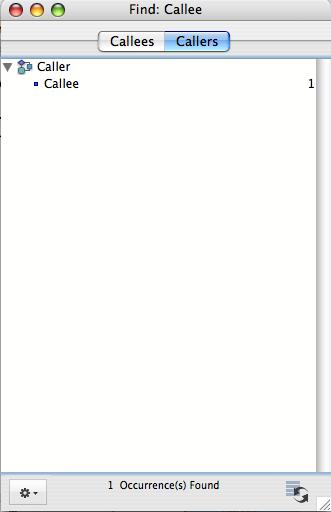Tech Tip: Finding a method's "Callers"
PRODUCT: 4D | VERSION: 11 | PLATFORM: Mac & Win
Published On: September 24, 2008
In 4D v11 SQL, it is very easy to find the callers to a particular method. Callers are methods which call other project methods. They can be form, object, project and database methods. An easy way to find out all Callers to a method is from the contextual menu; CTRL + Click on Mac, or Click on the Right mouse button for Windows, and select "Search Method's Callers" as shown in this screenshot:
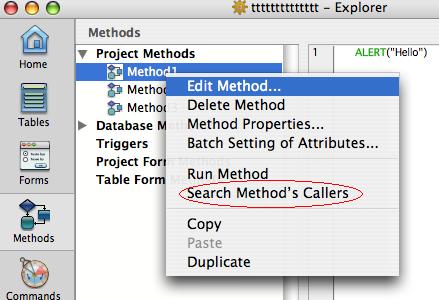
The Callers/Callees window will show up. Inside the Callers tab you can find all methods which called a particular project method as shown here:
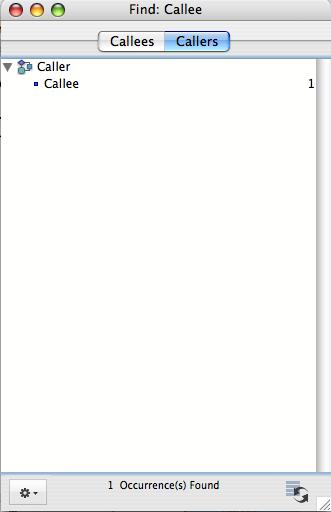
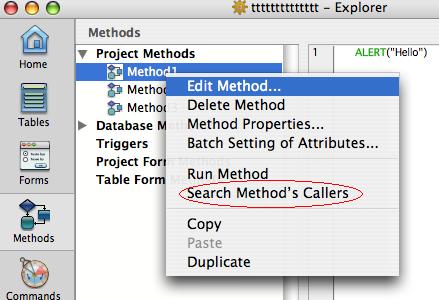
The Callers/Callees window will show up. Inside the Callers tab you can find all methods which called a particular project method as shown here: