Tech Tip: Troubleshooting why the Windows Event Viewer logs are missing Descriptions
PRODUCT: 4D | VERSION: 2004 | PLATFORM: Win
Published On: September 24, 2008
On Windows operating systems, 4D logs certain information to the Event Viewer automatically, such as:
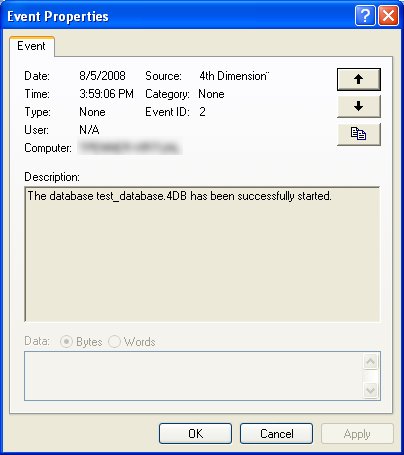
If the 4DMSG.DLL is missing from the /Windows/System32/ directory the messages logged in the event viewer may not have much detail to them and will look like the following:
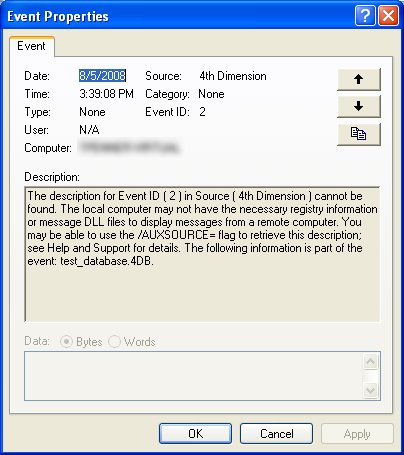
Once the 4DMSG.DLL file has been placed into the Windows/System32/ directory the event messages will look more like:
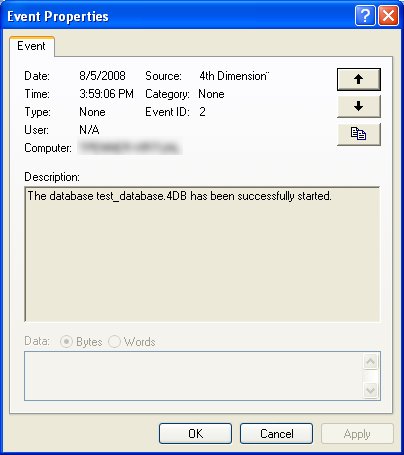
The information for the different event id's are:
Event ID 1 = The selection for file # has been swapped to disk.
Event ID 2 = The database DB_Name.4DB has been successfully started.
Event ID 3 = The web server DB_Name.4DB has been successfully started.
Event ID 4 = The web server DB_Name.4DB has been halted.
On Windows, the LOG EVENT command can also be used to record messages into the Windows Event Viewer. This uses different event ID's, as follows:
The information for the different event id's are:
Event ID 6 = Warning Message
Event ID 7 = Error Message
Event ID 8 = Information Message
The 4DMSG.DLL file can be found here.
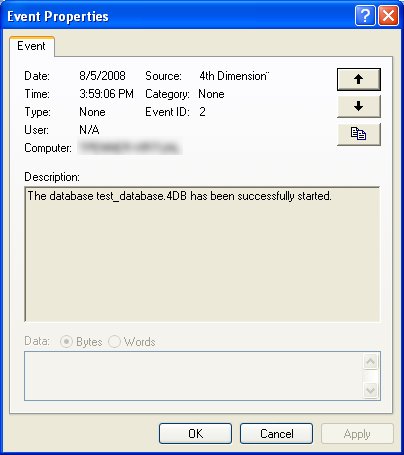
If the 4DMSG.DLL is missing from the /Windows/System32/ directory the messages logged in the event viewer may not have much detail to them and will look like the following:
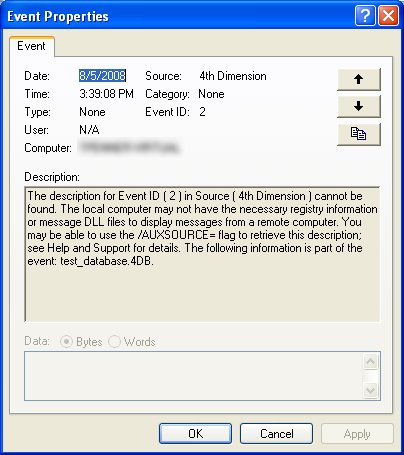
Once the 4DMSG.DLL file has been placed into the Windows/System32/ directory the event messages will look more like:
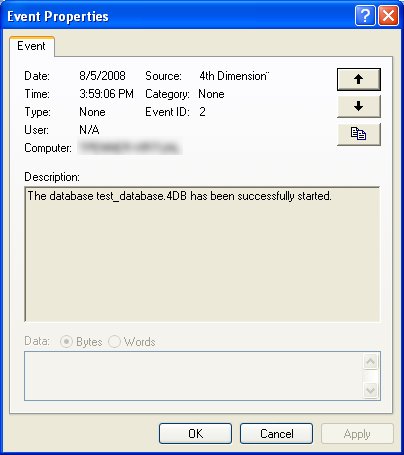
The information for the different event id's are:
Event ID 1 = The selection for file # has been swapped to disk.
Event ID 2 = The database DB_Name.4DB has been successfully started.
Event ID 3 = The web server DB_Name.4DB has been successfully started.
Event ID 4 = The web server DB_Name.4DB has been halted.
On Windows, the LOG EVENT command can also be used to record messages into the Windows Event Viewer. This uses different event ID's, as follows:
The information for the different event id's are:
Event ID 6 = Warning Message
Event ID 7 = Error Message
Event ID 8 = Information Message
The 4DMSG.DLL file can be found here.
