Tech Tip: Hidden Rows Option in List Boxes
PRODUCT: 4D | VERSION: 11.2 | PLATFORM: Mac & Win
Published On: October 23, 2008
When using array type List Boxes you can now hide one or more rows.
The List Box theme in the Property List has a new setting: Hidden Rows Array. Using an array of type Boolean with the same number of elements as the List Box, you can represent a displayed or hidden value for each row in the List Box.
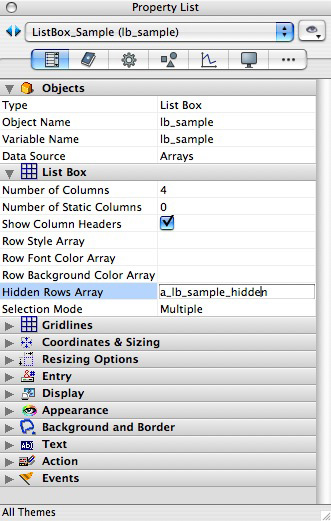
To hide a row the value is True. To display a row the value is False.
If you do not specify an array or the specified array is blank then all rows of the List Box are displayed. In addition, any rows added are displayed as well.
By using the Hidden Rows Array, you're only affecting the display of the rows. The hidden elements of the arrays represented in the rows are still available to be handled programmatically. Commands that use rows are not affected by the display status of the row. Whether the rows are visible or not, the result will be the total number of rows.
Note: A user cannot tell whether rows are not visible in a List Box; user interaction only takes place with visible rows.
To obtain the Hidden Rows Array you can use the GET LISTBOX ARRAYS command.
GET LISTBOX ARRAYS
The List Box theme in the Property List has a new setting: Hidden Rows Array. Using an array of type Boolean with the same number of elements as the List Box, you can represent a displayed or hidden value for each row in the List Box.
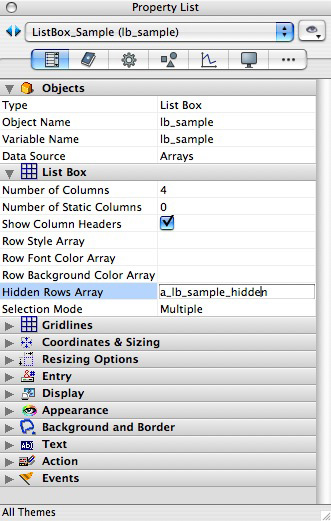
To hide a row the value is True. To display a row the value is False.
If you do not specify an array or the specified array is blank then all rows of the List Box are displayed. In addition, any rows added are displayed as well.
By using the Hidden Rows Array, you're only affecting the display of the rows. The hidden elements of the arrays represented in the rows are still available to be handled programmatically. Commands that use rows are not affected by the display status of the row. Whether the rows are visible or not, the result will be the total number of rows.
Note: A user cannot tell whether rows are not visible in a List Box; user interaction only takes place with visible rows.
To obtain the Hidden Rows Array you can use the GET LISTBOX ARRAYS command.
GET LISTBOX ARRAYS
