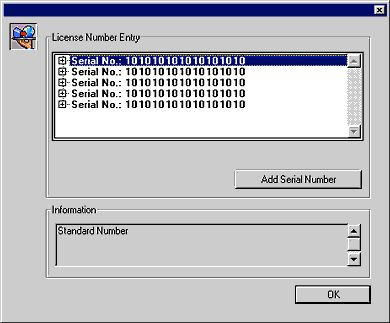Tech Tip: Key combination for forgotten serial numbers
PRODUCT: 4D | VERSION: | PLATFORM: Mac & Win
Published On: August 25, 2000
If you have already installed 4D standalone, and wish to move it to a different computer, all you need to do is put the product CD in the machine you wish to install on and type in the serial number. This is simple unless you have lost your serial number. If you cannot find your serial number and wish to install 4D standalone on a different machine, you can find the serial number by pressing the following combination of keys to display a window with the license number(s).
WIN
ctrl + shift + F8
MAC
command + shift + F8
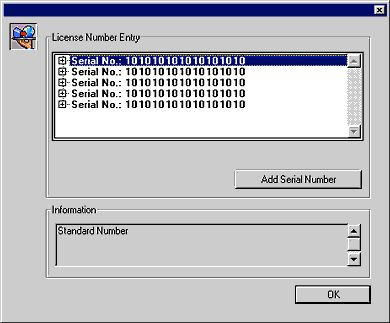
WIN
ctrl + shift + F8
MAC
command + shift + F8