Tech Tip: Reject new connections option in 4D Server
PRODUCT: 4D Server | VERSION: 11.2 | PLATFORM: Mac & Win
Published On: October 23, 2008
4D Server v11 SQL has an option to reject all new connections:
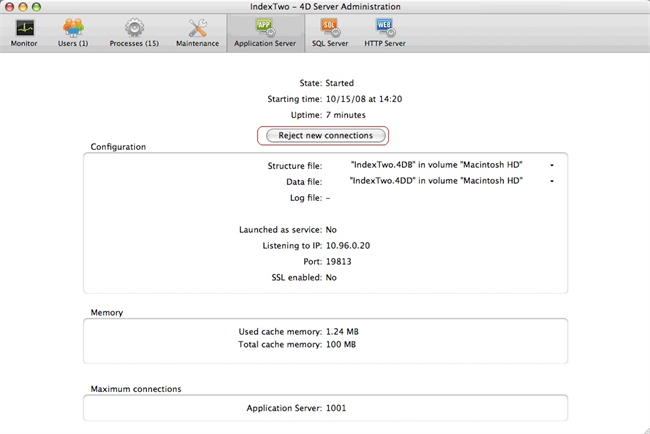
When this option is activated the 4D Application Server will reject all new connections. The name of the published database will not appear in the "Connection to 4D Server" widow, Available tab. If you try the Custom tab, you will get a Runtime Error "Can't open database databaseName.4DB". To activate this option again just press "Accept new connections" button.
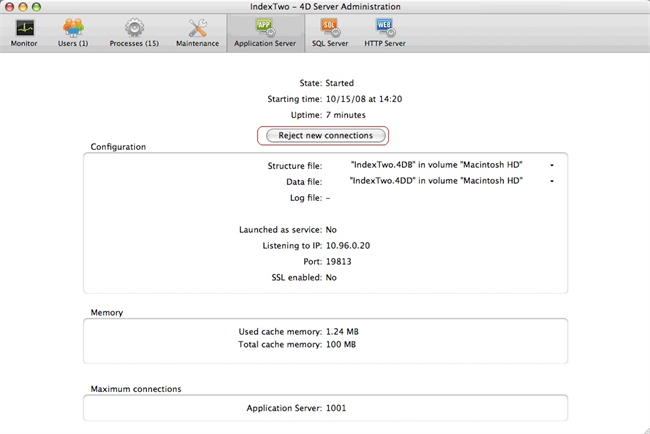
When this option is activated the 4D Application Server will reject all new connections. The name of the published database will not appear in the "Connection to 4D Server" widow, Available tab. If you try the Custom tab, you will get a Runtime Error "Can't open database databaseName.4DB". To activate this option again just press "Accept new connections" button.
