Tech Tip: Compacting your data file from a remote connection
PRODUCT: 4D | VERSION: 11.2 | PLATFORM: Mac & Win
Published On: November 12, 2008
With version 11.2 you can compact your database from 4D when connected remotely to a server. Start 4D and click on the Administration button as shown here:

The 4D Server Administration window will appear. Select the Maintenance Tab as shown here, then click the "Compact Data..." button.
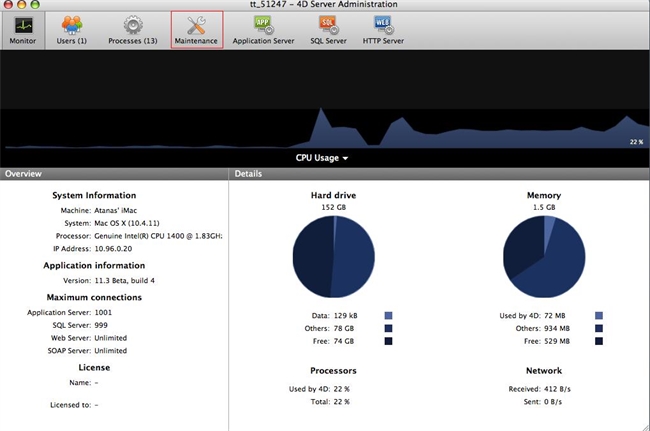
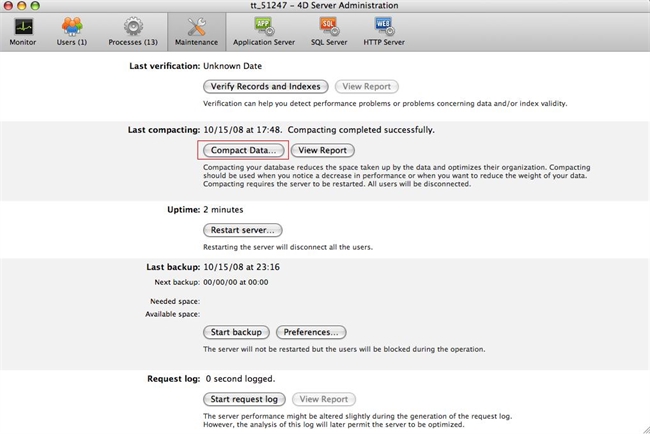
4D Server window will appear with three options:
-Disconnect from Server in (time amount)
-Wait for all Users to disconnect
-Disconnect all clients and quit.
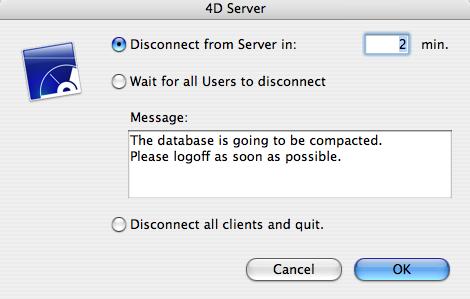
When you select "Disconnect all clients and quit" and press the "OK" button all clients will be closed and the compacting procedure will start. If you would like to give the clients a warning you can choose one of the other options.

The 4D Server Administration window will appear. Select the Maintenance Tab as shown here, then click the "Compact Data..." button.
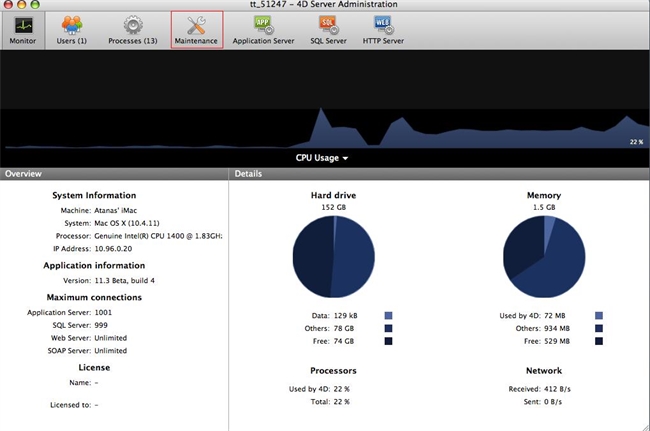
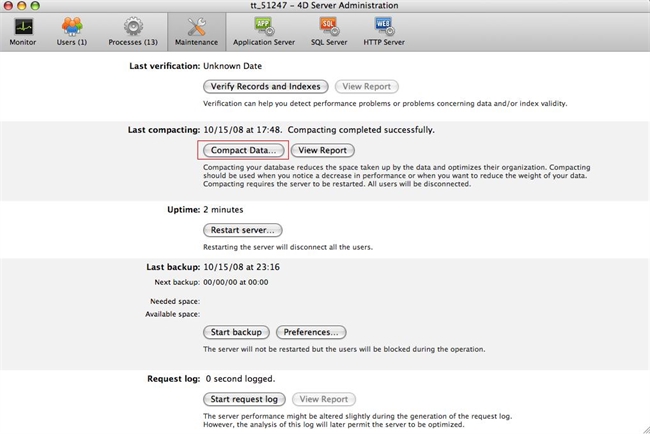
4D Server window will appear with three options:
-Disconnect from Server in (time amount)
-Wait for all Users to disconnect
-Disconnect all clients and quit.
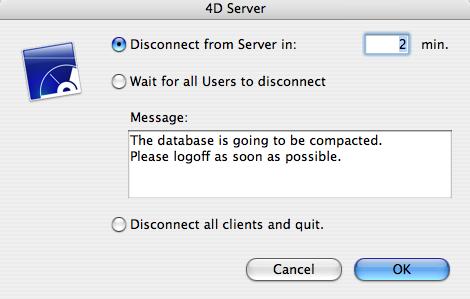
When you select "Disconnect all clients and quit" and press the "OK" button all clients will be closed and the compacting procedure will start. If you would like to give the clients a warning you can choose one of the other options.
