Tech Tip: How to reposition the title of a check box or radio button.
PRODUCT: 4D | VERSION: 6.5 | PLATFORM: Mac & Win
Published On: September 8, 2000
When you create a check box or radio button, you may notice that 4D displays the title to the right side of the check box. You cannot change the position of the title but you can change the name of the title.
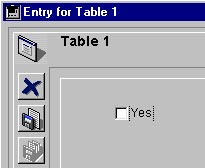
If you want the title to appear somewhere else beside the right side of the check box, you must follow these steps.
1. Go to the Design Environment.
2. Select Edit Form from the Design menu.
3. Double click on the form you want to edit.
4. Double click on the check box to bring up the Property List or Object Properties.
5. Change the title to a space.
6. Now you can create a text object for title and position it anywhere else.
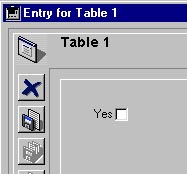
In this example, the text object is assigned to the left of the object.
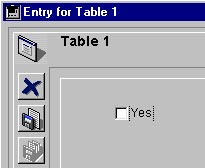
If you want the title to appear somewhere else beside the right side of the check box, you must follow these steps.
1. Go to the Design Environment.
2. Select Edit Form from the Design menu.
3. Double click on the form you want to edit.
4. Double click on the check box to bring up the Property List or Object Properties.
5. Change the title to a space.
6. Now you can create a text object for title and position it anywhere else.
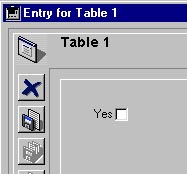
In this example, the text object is assigned to the left of the object.
