Tech Tip: Using a thermometer to show a job's status
PRODUCT: 4D | VERSION: 6.5 | PLATFORM: Mac & Win
Published On: September 22, 2000
Using a Thermometer is a great idea, especially when you are executing a method that
requires some amount of time to process. It allows you to see the activity and status of the current job. There are a variety of ways that thermometers can be used. The following is a simple example of using a thermometer.
This form has two objects in it, a thermometer object and a text variable. The main purpose of these objects is to keep track of the time in seconds.
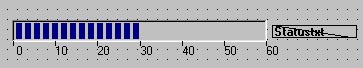
Here is the Form method that changes the value of the thermometer:
When the form is loaded, you will start seeing the changes on the thermometer as the time increases.
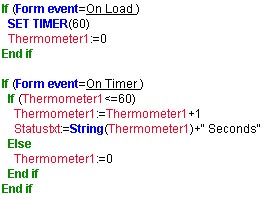
Here is the code that you can copy and paste into your own project:
If (Form event=On Load )
SET TIMER(60)
Thermometer1:=0
End if
If (Form event=On Timer )
If (Thermometer1<=60)
Thermometer1:=Thermometer1+1
Statustxt:=String(Thermometer1)+" Seconds"
Else
Thermometer1:=0
End if
End if
requires some amount of time to process. It allows you to see the activity and status of the current job. There are a variety of ways that thermometers can be used. The following is a simple example of using a thermometer.
This form has two objects in it, a thermometer object and a text variable. The main purpose of these objects is to keep track of the time in seconds.
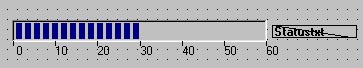
Here is the Form method that changes the value of the thermometer:
When the form is loaded, you will start seeing the changes on the thermometer as the time increases.
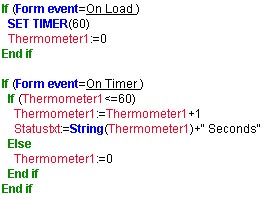
Here is the code that you can copy and paste into your own project:
If (Form event=On Load )
SET TIMER(60)
Thermometer1:=0
End if
If (Form event=On Timer )
If (Thermometer1<=60)
Thermometer1:=Thermometer1+1
Statustxt:=String(Thermometer1)+" Seconds"
Else
Thermometer1:=0
End if
End if
