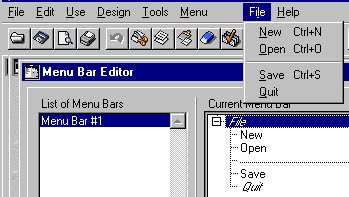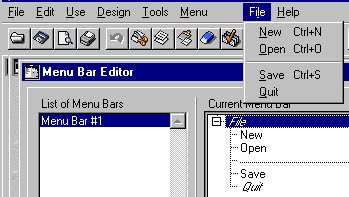Tech Tip: Previewing your menus
PRODUCT: 4D | VERSION: | PLATFORM: Mac & Win
Published On: September 29, 2000
4D allows you to see how your menu looks while still in Design environment. The custom menu will be displayed in the right hand side of the menu bar at the top of the screen. It does not have the same functionality as when you use it in the custom menu environment, but it gives you a preview of how it is going to look in the customer menu environment.