Tech Tip: "Command can't be used" Error with PRINT SELECTION
PRODUCT: 4D | VERSION: | PLATFORM:
Published On: September 29, 2000
If you have a button on an output form that calls the PRINT SELECTION command, and when you try and print the form you get the following error message:
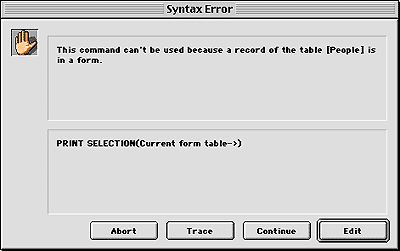
Clicking 'Continue' causes the print job to finish successfully. This is because the On Header, On Printing Break, On Printing Detail and/or On Printing Footer events are turned on for the button (depending on which section of the form the button is located in). So during the initial PRINT SELECTION command a second call to the object method is being triggered - this is the source of the "This command can't be used because a record of the table [People] is in a form" error. Go to the Events tab of the Object Properties dialog for the button and turn off all events except for "On Clicked" to prevent this error from occuring.
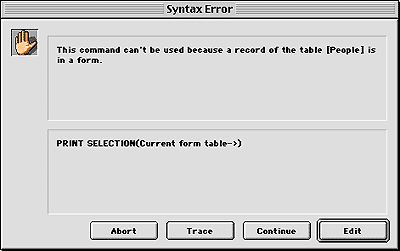
Clicking 'Continue' causes the print job to finish successfully. This is because the On Header, On Printing Break, On Printing Detail and/or On Printing Footer events are turned on for the button (depending on which section of the form the button is located in). So during the initial PRINT SELECTION command a second call to the object method is being triggered - this is the source of the "This command can't be used because a record of the table [People] is in a form" error. Go to the Events tab of the Object Properties dialog for the button and turn off all events except for "On Clicked" to prevent this error from occuring.
