Tech Tip: New Preferences option to set Flash Player security automatically
PRODUCT: 4D | VERSION: 11.3 | PLATFORM: Mac & Win
Published On: January 7, 2009
With versions of 4D v11 SQL prior to Release 3, in order to allow an Adobe Flash request to 4D's SQL server, such as a Flex application using 4D for Flex components, a socketpolicy.xml file had to be created manually in the database's Preferences/SQL/Flash folder. New with Release 3 is an "Allow Flash Player requests" option in the SQL Preferences dialog:
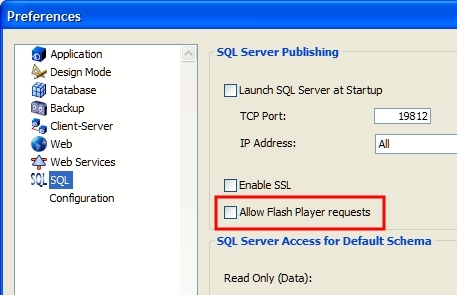
When this option is checked, the socketpolicy.xml file is created automatically, by default granting access from all domains to the TCP port of the SQL server:
When the option is subsequently unchecked, 4D renames the file to disabled_socketpolicy.xml; thus the server will not find the file and Flash requests will be denied. The advantage of this is any changes you should make manually to the XML file will be retained when enabling or disabling the option.
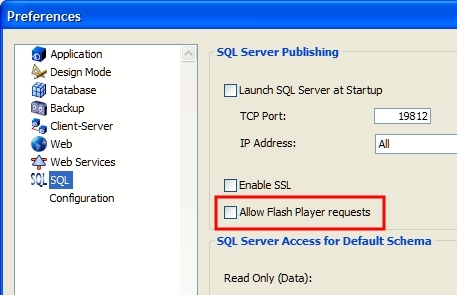
When this option is checked, the socketpolicy.xml file is created automatically, by default granting access from all domains to the TCP port of the SQL server:
| <cross-domain-policy> <allow-access-from domain="*" to-ports="19812"/> </cross-domain-policy> |
When the option is subsequently unchecked, 4D renames the file to disabled_socketpolicy.xml; thus the server will not find the file and Flash requests will be denied. The advantage of this is any changes you should make manually to the XML file will be retained when enabling or disabling the option.
