Tech Tip: Common Localization gotcha
PRODUCT: 4D | VERSION: 11.4 | PLATFORM: Mac & Win
Published On: May 28, 2009
When localizing an application, be aware that text length can vary widely between languages. If the variance is not taken into account, text may not be displayed correctly. Take this simple example of a text box that has been localized:
Here is the English version:
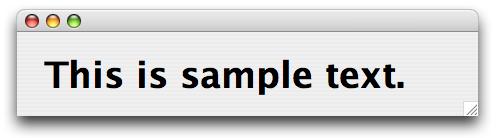
Here is the Italian version:
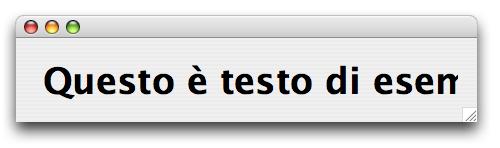
Since the Italian translation is much longer, it is cut off when displayed.
Make sure to handle this scenario when localizing an application. Some possible solutions are: adjusting the object size to fit the maximum length, or by creating different objects - one for eachlanguage and using the SET VISIBLE command to display the appropriate objects.
Here is the English version:
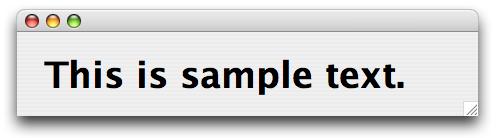
Here is the Italian version:
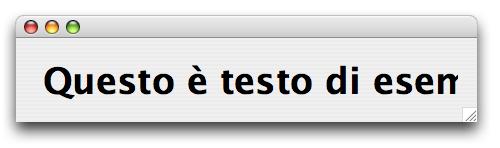
Since the Italian translation is much longer, it is cut off when displayed.
Make sure to handle this scenario when localizing an application. Some possible solutions are: adjusting the object size to fit the maximum length, or by creating different objects - one for eachlanguage and using the SET VISIBLE command to display the appropriate objects.
