Tech Tip: Backup the Index files in 4D v11 SQL.
PRODUCT: 4D | VERSION: 11.2 | PLATFORM: Mac & Win
Published On: February 4, 2009
4D v11 SQL introduced two new files which contain the structure and the data index for all indexes presented in a database. These files, DatabaseName.4DIndx and DatabaseName.4DIndy, are located next to the structure file. To keep these files up to data with the database, they need to be included in the list of files for backup. This can be done by going to the Backup theme in the database Preferences and adding both files to the Attachments list.
In our example both index files testindex.4DIndex and testindex.4DIndy are included in the Attachment list:
inseart picture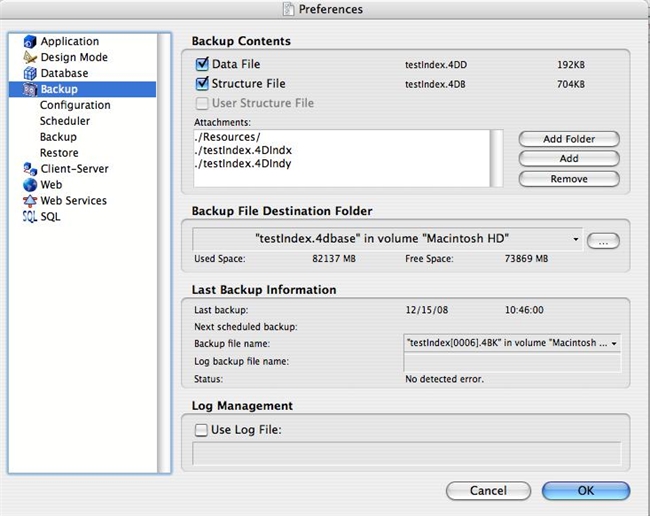
By saving this, in case of a problem, the indexes can be restored from the backup. This way they do not need to be rebuilt because they are up to data with the last backup state of the database. Rebuilding indexes can be a time consuming process for big databases.
In our example both index files testindex.4DIndex and testindex.4DIndy are included in the Attachment list:
inseart picture
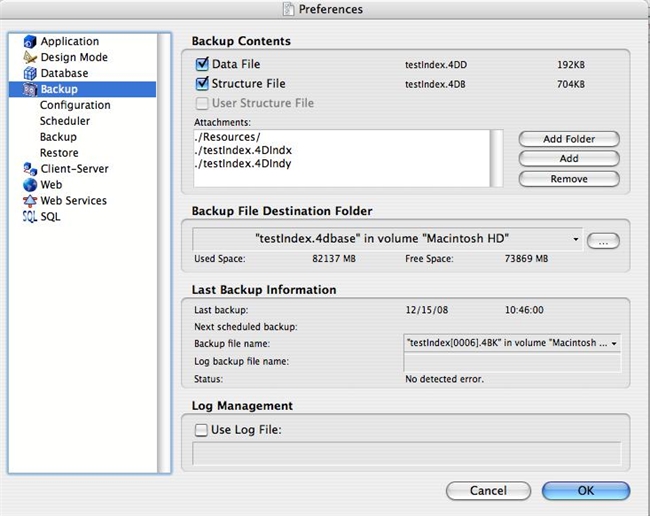
By saving this, in case of a problem, the indexes can be restored from the backup. This way they do not need to be rebuilt because they are up to data with the last backup state of the database. Rebuilding indexes can be a time consuming process for big databases.
Commented by Brendan Coveney on February 9, 2009 at 5:57 PM
This is an incredibly important time saving feature which really reduces the time in restoring large databases.
