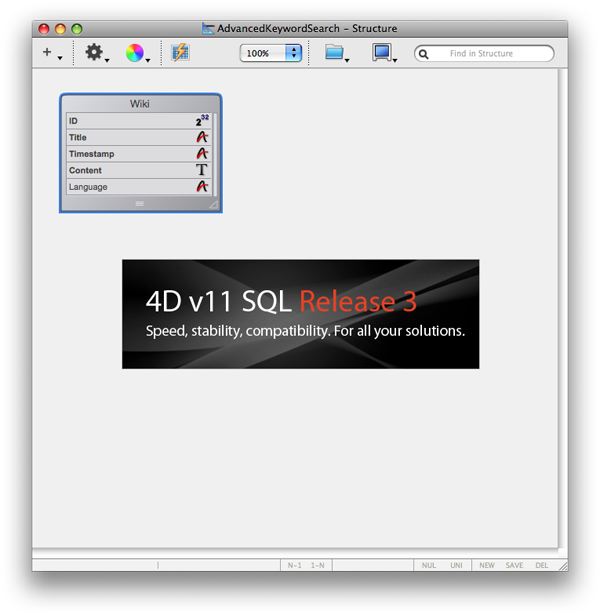Tech Tip: Adding a background picture to your Structure
PRODUCT: 4D | VERSION: 11.3 | PLATFORM: Mac & Win
Published On: March 25, 2009
You can add a background picture to your Structure window. The following instructions outline how:
Here's the final result. You could place your company's logo, for example, in the Structure of your application.
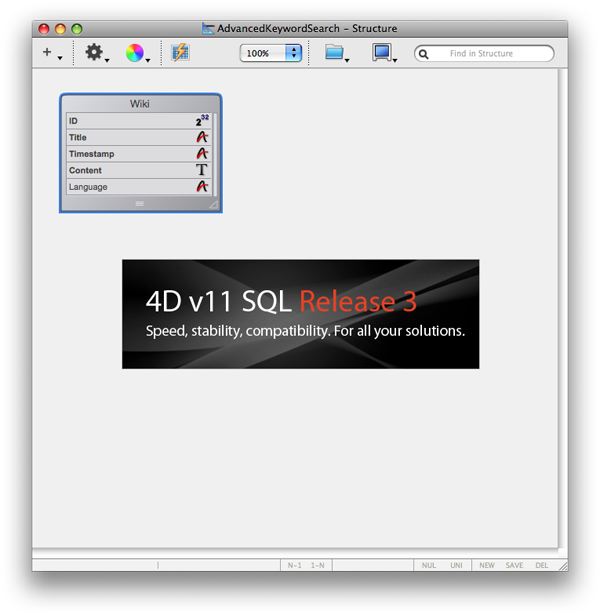
- Open your database Structure.
- Double-click on any blank space in your structure window to get the Inspector window.
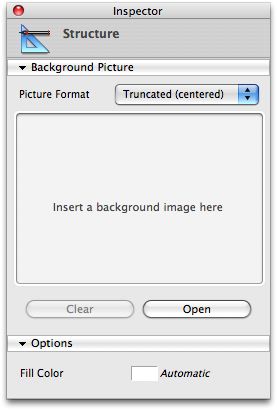
- Click on the Open button.
- Select an image to place on the background of your Structure.
- Select the Picture Format from the drop-down menu. Defaults to Truncated (centered)

Here's the final result. You could place your company's logo, for example, in the Structure of your application.