Tech Tip: Using Application Preferences to open the 4D Client Database Folder
PRODUCT: 4D | VERSION: 11.4 | PLATFORM: Mac & Win
Published On: April 23, 2009
Searching for the 4D Client Database folder when using 4D to connect remotely to a 4D Server can be a challenging task for 4D users and even developers. You have to remember the different folder paths for many different platforms, from Windows Vista to XP and different versions of Mac OS X. An easy fix is to open the remote database folder from the Application Preferences on the remote machine. In the "Temporary Folder Location" pane there is a "Current" drop down list:
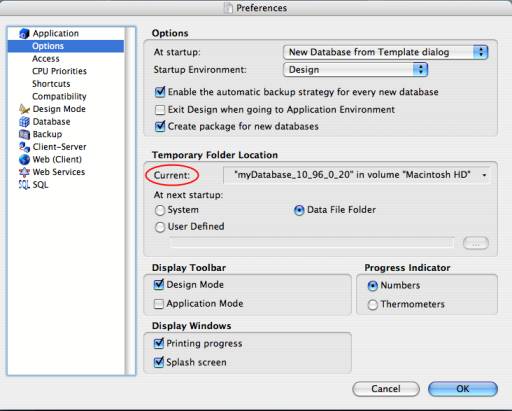
From the drop down list select the folder name:
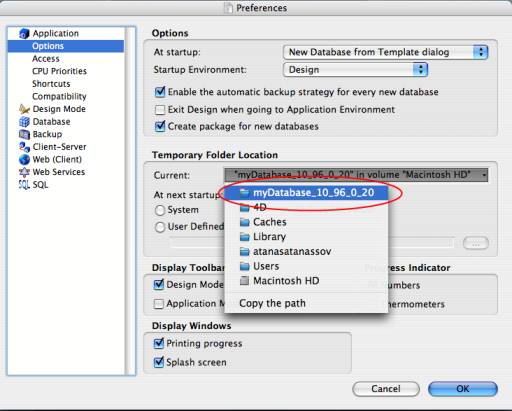
This opens the folder where the 4D remote database is located.
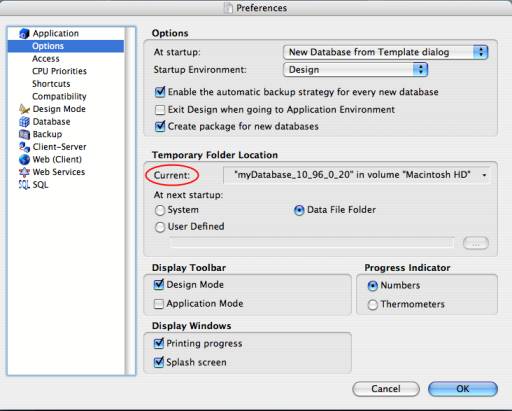
From the drop down list select the folder name:
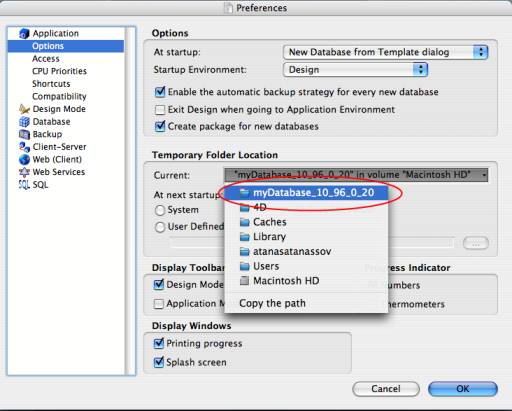
This opens the folder where the 4D remote database is located.
See Also:
Commented by Atanas Atanassov on April 24, 2009 at 9:58 AM
One way to do this programmatically see Tech Tip 75255
