Tech Tip: License errors and Evaluation Licenses
PRODUCT: 4D | VERSION: 11 | PLATFORM: Mac & Win
Published On: May 28, 2009
You will get the following error message when trying to create a new database if your 30 day evaluation license has timed out:
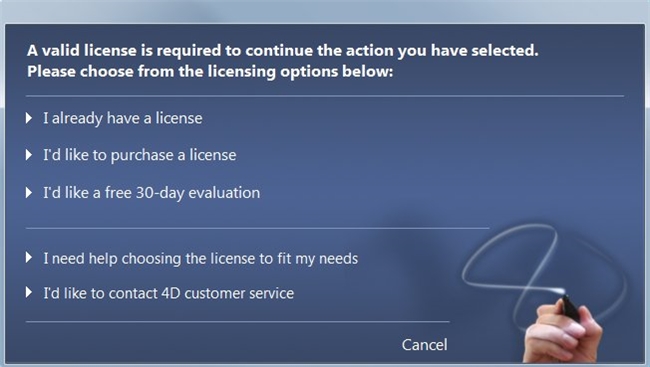
That is to be expected, but there can be problems once you have installed a new (valid) 4D license. Sometimes this licensing dialog will come up after installing your new license. There are a couple of things you can do to resolve this issue. Go to the Help menu and select "Update License". From there you can click the "Licenses Folder" button to view your licenses. Your evaluation license should still be in that folder. Try deleting that license. Additionally, make sure you restart 4D after installing your new valid license.
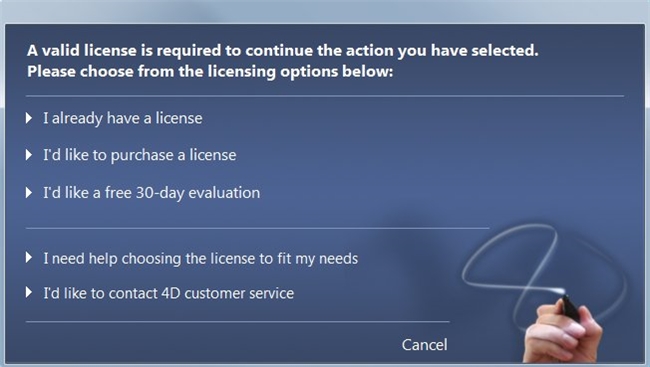
That is to be expected, but there can be problems once you have installed a new (valid) 4D license. Sometimes this licensing dialog will come up after installing your new license. There are a couple of things you can do to resolve this issue. Go to the Help menu and select "Update License". From there you can click the "Licenses Folder" button to view your licenses. Your evaluation license should still be in that folder. Try deleting that license. Additionally, make sure you restart 4D after installing your new valid license.
Commented by Thomas Fitch on June 8, 2009 at 10:18 AM
Josh said: "these files are basically HTML files so when in doubt you can open them in a browser". That used to be pretty obvious with the .html files that licenses were stored as in 4D 2004 and early versions of 4D v11 SQL. It's important to note that Josh isn't just talking about those .html files but also the .license4D files that more recent 4D v11 SQL licenses use.
Commented by Josh Fletcher on May 28, 2009 at 5:51 PM
Note that the license files will have a "serialized" name so it may be difficult to distinguish which is which. However these files are basically HTML files so when in doubt you can open them in a browser or a text editor to be sure to delete the right one.
