Tech Tip: Maintenance task "Restart Server" not a full restart
PRODUCT: 4D Server | VERSION: 11.2 | PLATFORM: Mac & Win
Published On: June 18, 2009
4D Server v11 SQL features the ability to restart a server application via the "Maintenance" tab in the Administration window:
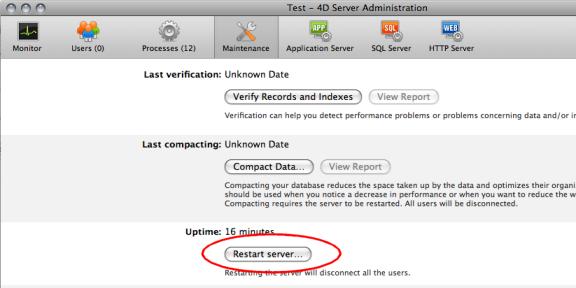
This excellent feature allows and Administrator to quickly restart the server without quitting 4D.
However it is important to note that this restart is not exactly the the same as a full restart of 4D. Primarily you may notice that the memory used by the server does not change. For example, if the server had allocated 1GB of memory before the restart, it may still appear to be using that same 1GB of memory. In fact the memory will stay allocated (this is more efficient) and will be re-used.
To perform a "full" restart of 4D it is important to quit the entire 4D application.
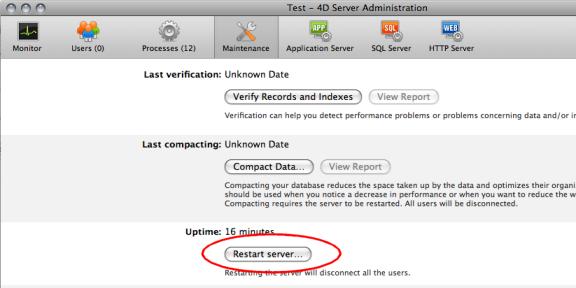
This excellent feature allows and Administrator to quickly restart the server without quitting 4D.
However it is important to note that this restart is not exactly the the same as a full restart of 4D. Primarily you may notice that the memory used by the server does not change. For example, if the server had allocated 1GB of memory before the restart, it may still appear to be using that same 1GB of memory. In fact the memory will stay allocated (this is more efficient) and will be re-used.
To perform a "full" restart of 4D it is important to quit the entire 4D application.

Thanks,
Tom Benedict