Tech Tip: Quickly find database location on disk
PRODUCT: 4D | VERSION: 11.4 | PLATFORM: Mac & Win
Published On: July 9, 2009
In 4D v11 SQL, the list of recently opened databases under the File->Open Recent Databases menu can be used to quickly go to the location of the database.
Mac OS
Open the File->Open Recent Databases menu and while holding down the Alt/Option key, click on a database.
Windows
Open the File->Open Recent Databases menu, place the cursor over a database, click and hold down the left mouse button, click and hold down the Alt key, and then let go of the left mouse button.
When this procedure is followed on a local database, you will be taken to the folder containing the database package on Mac OS and to the folder containing the structure file on Windows.
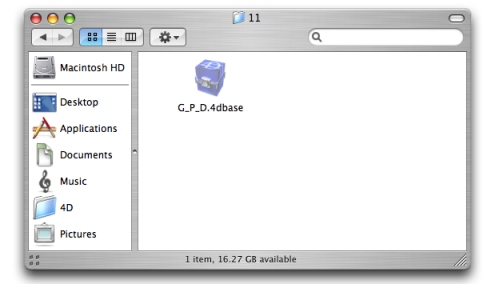
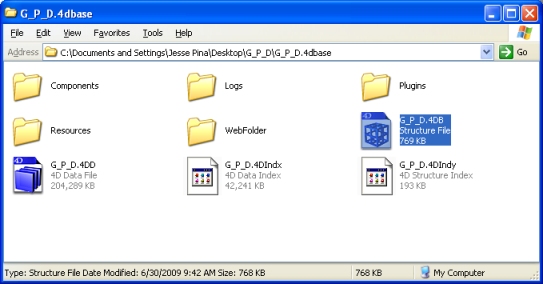
When this procedure is followed on a remote database, you will be taken to the folder containing the 4DLink file.
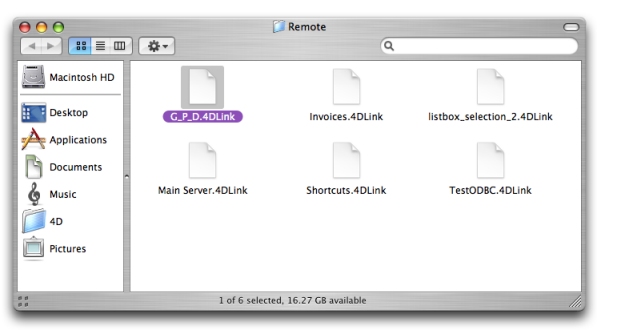
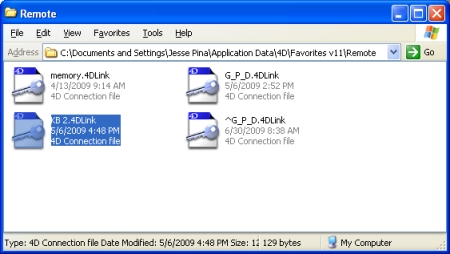
Mac OS
Open the File->Open Recent Databases menu and while holding down the Alt/Option key, click on a database.
Windows
Open the File->Open Recent Databases menu, place the cursor over a database, click and hold down the left mouse button, click and hold down the Alt key, and then let go of the left mouse button.
When this procedure is followed on a local database, you will be taken to the folder containing the database package on Mac OS and to the folder containing the structure file on Windows.
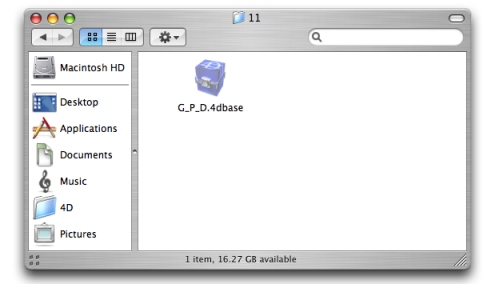
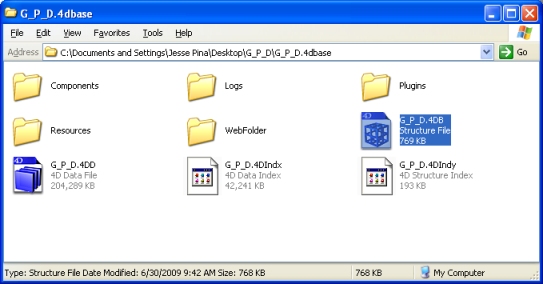
When this procedure is followed on a remote database, you will be taken to the folder containing the 4DLink file.
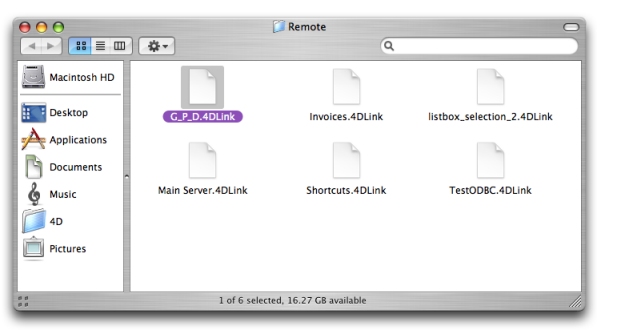
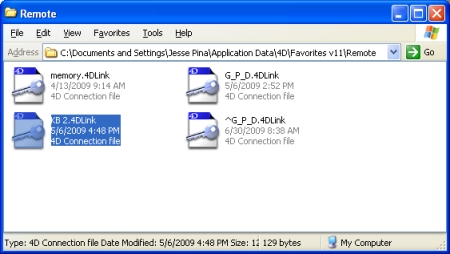
Commented by Jesse Pina on September 18, 2009 at 7:29 AM
Finding the 4DLink files can be useful to quickly get the connection information, such as the IP, for the database.
