Tech Tip: What is the smallest stack size 4D allows?
PRODUCT: 4D | VERSION: 11 | PLATFORM: Mac & Win
Published On: July 23, 2009
What is the smallest stack size possible? 4D allows you to pass the stack size when creating a new process with the New process command. But 4D does not allow you to shoot yourself in the foot and create an unrealistically small stack size. It is easy to test on a given system what the minimum stack size is. You can call New process and pass a small stack size (such as 1024) and 4D will automatically assign the new process the minimum stack. Trace that new process and view the Information section of the debug window and you will find the stack space.
See an example of the debug window here:
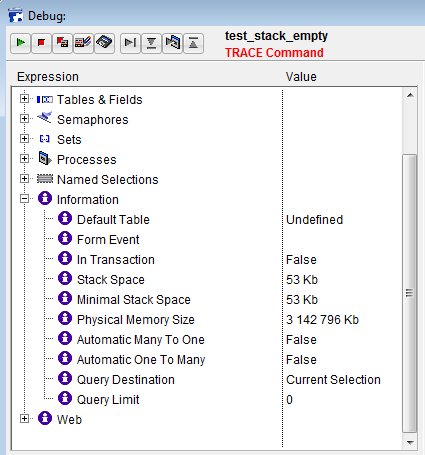
This example shows the minimum stack size on Windows Vista with 4D v11 SQL Release 4. Different systems have different minimum stack spaces, some examples found using this technique are:
See an example of the debug window here:
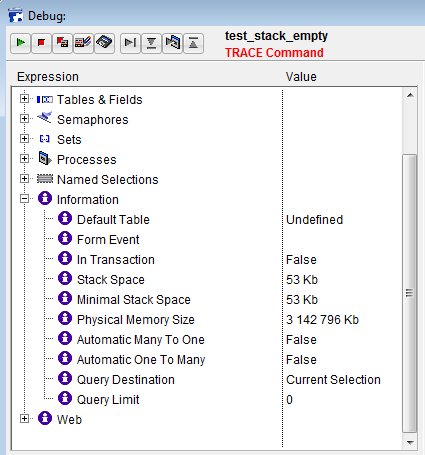
This example shows the minimum stack size on Windows Vista with 4D v11 SQL Release 4. Different systems have different minimum stack spaces, some examples found using this technique are:
| Windows Vista: | 53 Kb |
| Windows XP: | 53 Kb |
| Mac OS 10.4.11: | 146 Kb |
| Mac OS 10.5.7: | 146 Kb |

http://kb.4d.com/search/assetid=75844