Tech Tip: Why are my field types grayed out?
PRODUCT: 4D | VERSION: 11.4 | PLATFORM: Mac & Win
Published On: July 30, 2009
During the development process, 4D developers can see the following behavior, wherein the field type options are greyed out:
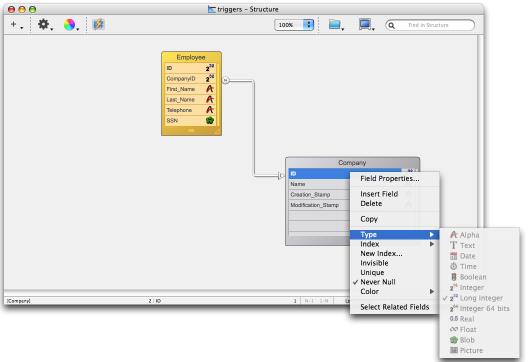
The field types for the ID field in the Company table are grayed out and cannot be edited!
To be able to change the ID field type, first the relation between the CompanyID field in the Employee table and ID in Company table should be deleted. Then the field type for both fields can be changed and the relation recreated.
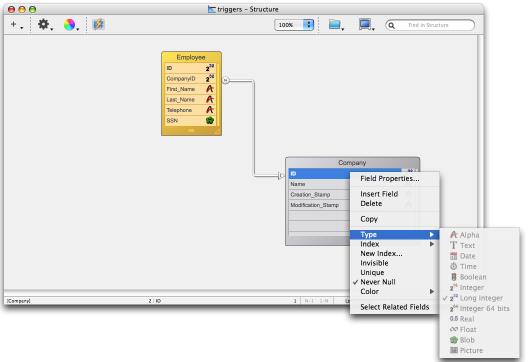
The field types for the ID field in the Company table are grayed out and cannot be edited!
To be able to change the ID field type, first the relation between the CompanyID field in the Employee table and ID in Company table should be deleted. Then the field type for both fields can be changed and the relation recreated.
Commented by Charlie Vass on July 24, 2009 at 9:49 AM
This Tech Tip applies to all recent versions of 4D not just v11. As long as a relation exists between two tables the data types must match between the primary and foreign key.
