Tech Tip: Using the Copy button in a Syntax Error window
PRODUCT: 4D | VERSION: 11.4 | PLATFORM: Mac & Win
Published On: August 6, 2009
When encounterring a syntax error, it can be helpful to use the Copy button.
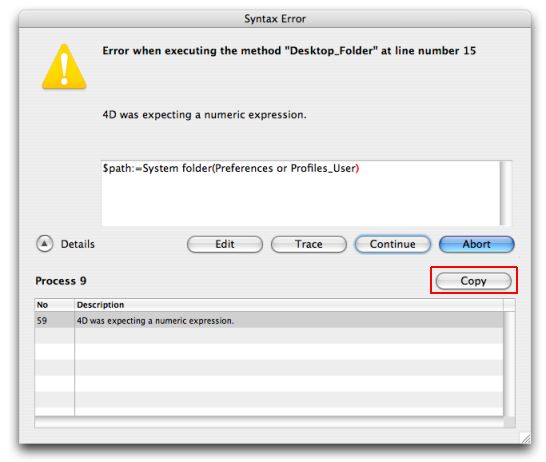
The Copy button will paste the error information into the clipboard. The clipboard will contain the error information, and additional information such as the proccess name and number that was running when the error occured.
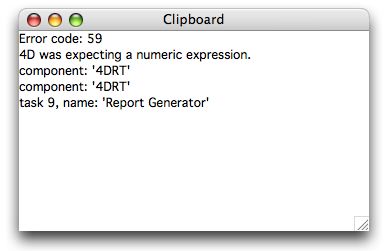
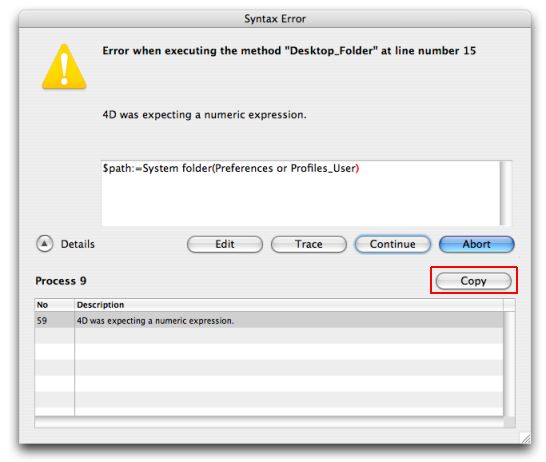
The Copy button will paste the error information into the clipboard. The clipboard will contain the error information, and additional information such as the proccess name and number that was running when the error occured.
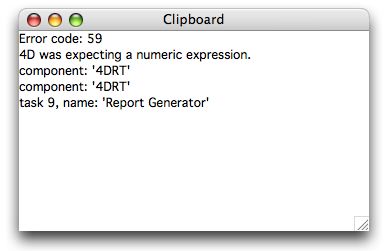
Commented by Atanas Atanassov on September 4, 2009 at 5:32 PM
By default, Copy button is not displayed in the Syntax Error window. It is become visible when the user expands the error details by pressing the small triangle next to "Details" in the left hand corner of the Syntax Error window.
