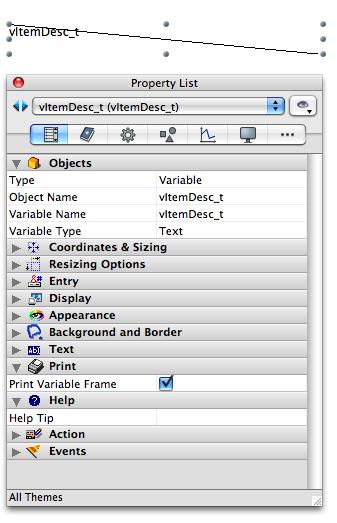Tech Tip: Printing Variable Frame text next to Non-Variable Frame text
PRODUCT: 4D | VERSION: 11.4 | PLATFORM: Mac & Win
Published On: August 13, 2009
A common challenge when printing a form is to print Variable Frame text next to Non-Variable Frame text.
In this example, we want to print an Item Number, Item Quantity and Item Description. The Item Description will be assigned to Print Variable Frame to accomodate for variable-size text blocks.
The following steps should provide you with the best possible results:
In this example, we want to print an Item Number, Item Quantity and Item Description. The Item Description will be assigned to Print Variable Frame to accomodate for variable-size text blocks.
The following steps should provide you with the best possible results:
- Create variables to print all the text. Assign the values during the On Printing Detail event.
- Make sure that all of the variables are the same Font and Size.
- Line up the tops of the variables as shown here:
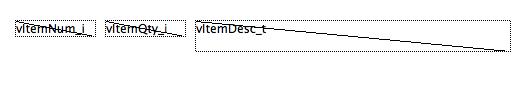
- The variable set to Print Variable Frame should be at least twice the height of the rest of the variables.
- Keep in mind that only one variable can be set to Print Variable Frame. Two or more variables set to Print Variable Frame next to each other will not work. Here is an example of the Property List for vItemDesc_t variable: