Tech Tip: The Query Editor and Choice Lists
PRODUCT: 4D | VERSION: 11.4 | PLATFORM: Mac & Win
Published On: September 3, 2009
When selecting the Query Editor, all of the fields in your structure that have been assigned a Choice List in the Inspector Data Entry Controls theme of the Structure Editor will display the List in the Query Editor as well.
For example, if you have a Table called Inventory and assign a List called Inventory Type to the Inventory_Type field...
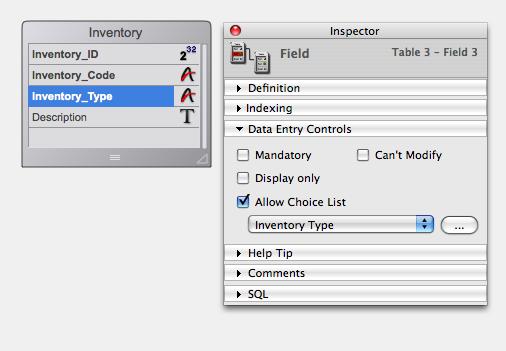
...When you query the Inventory Table using the Query Editor, the Inventory_Type field will have the Inventory Type List as an option when entering a Value.
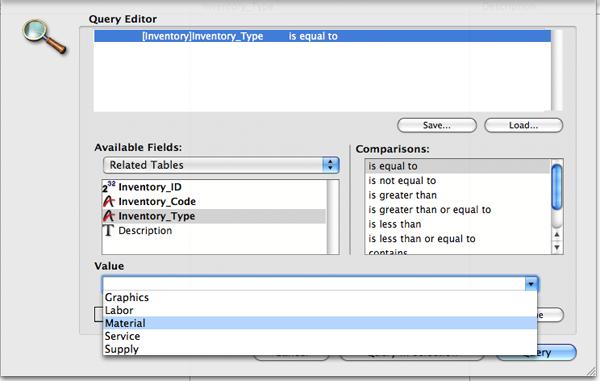
If the List has Elements with Icons assigned to them, the Icons will not show up when using the Query Editor.
For example, if you have a Table called Inventory and assign a List called Inventory Type to the Inventory_Type field...
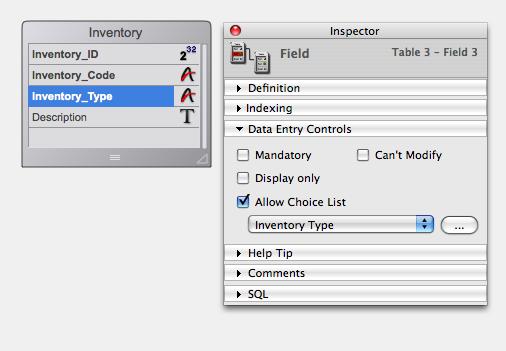
...When you query the Inventory Table using the Query Editor, the Inventory_Type field will have the Inventory Type List as an option when entering a Value.
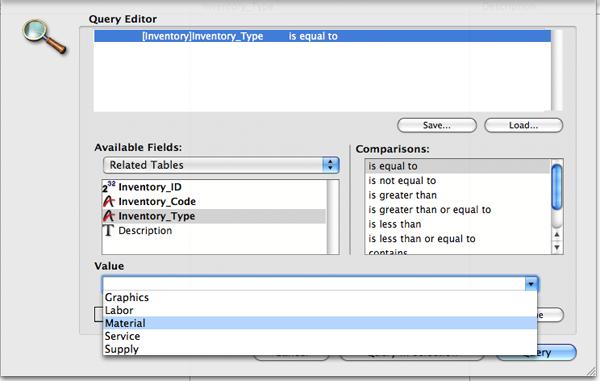
If the List has Elements with Icons assigned to them, the Icons will not show up when using the Query Editor.
