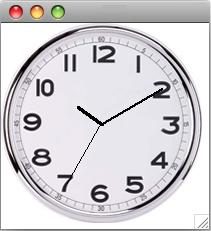Tech Tip: Customizing the 4D Pack External Clock
PRODUCT: 4D | VERSION: 11.4 | PLATFORM: Mac & Win
Published On: October 15, 2009
The AP External clock area displays a clock with the current System time. You can customize it with the clock face of your preference. All you need is a Resource Editor application on Mac or Windows and of course the image of your favorite clock face.
The resources for the analog clock are located at:
For Mac OS X:
Plugins:4D Pack.bundle:Contents:Resources:4D Pack.rsrc
For Windows:
Plugins\4D Pack.bundle\Contents\windows\4DPack.rsr
Select an analog clock face image to replace the one already in 4D Pack:

Open the 4D Pack.rsrc for Mac OS X and the 4DPack.rsr for Windows and change the 17890 and the 17891 PICT resources with the new clock face on both files. Save the changes.
Now, when you select the AP External Clock you will see your new clock displayed.
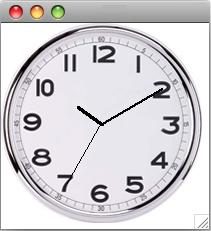
The resources for the analog clock are located at:
For Mac OS X:
Plugins:4D Pack.bundle:Contents:Resources:4D Pack.rsrc
For Windows:
Plugins\4D Pack.bundle\Contents\windows\4DPack.rsr
Select an analog clock face image to replace the one already in 4D Pack:

Open the 4D Pack.rsrc for Mac OS X and the 4DPack.rsr for Windows and change the 17890 and the 17891 PICT resources with the new clock face on both files. Save the changes.
Now, when you select the AP External Clock you will see your new clock displayed.