Tech Tip: Breakpoint moves with method changes
PRODUCT: 4D | VERSION: 12 | PLATFORM: Mac & Win
Published On: May 14, 2010
As of 4D v12, breakpoints are now linked to a line of code, rather than linked to the line number.
In 4D v11 SQL and previous versions, when you set a breakpoint on a line, it will stay on that specific line regardless of whether the code on that line is deleted or whether additional lines of code were added before that line.
In 4D v12, when you add a breakpoint to a line and then add a new line of code above that line, the break point will move down 1 line and if you delete the line of code that breakpoint is on, then the breakpoint is also removed.
For example, take the following method where a breakpoint has been set on line 4:
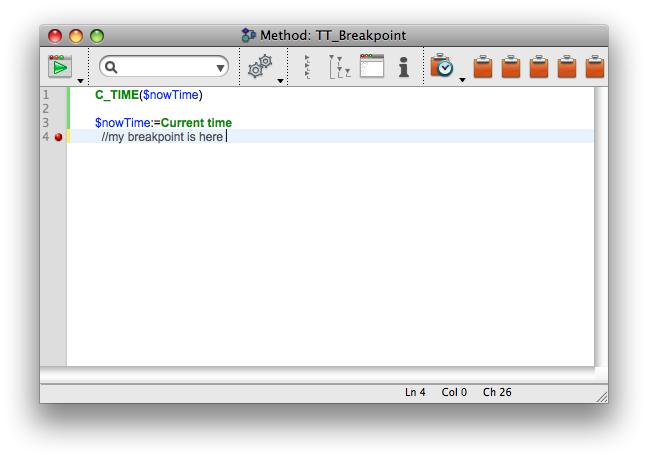
Say we now want to add a few more lines before and after the breakpoint.
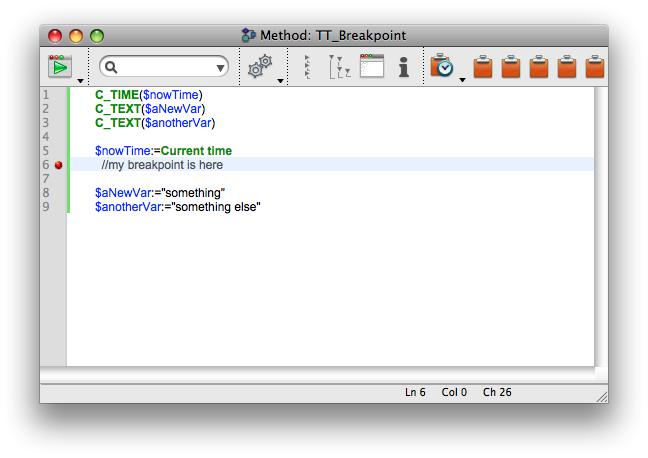
After the lines are added, the breakpoint has moved with the code that it was set for.
In 4D v11 SQL and previous versions, when you set a breakpoint on a line, it will stay on that specific line regardless of whether the code on that line is deleted or whether additional lines of code were added before that line.
In 4D v12, when you add a breakpoint to a line and then add a new line of code above that line, the break point will move down 1 line and if you delete the line of code that breakpoint is on, then the breakpoint is also removed.
For example, take the following method where a breakpoint has been set on line 4:
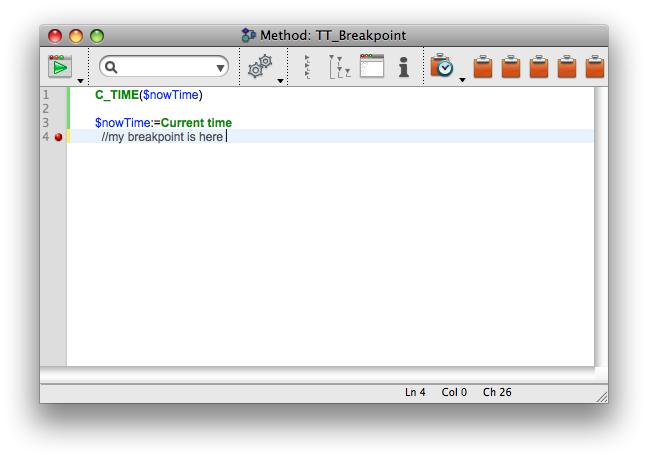
Say we now want to add a few more lines before and after the breakpoint.
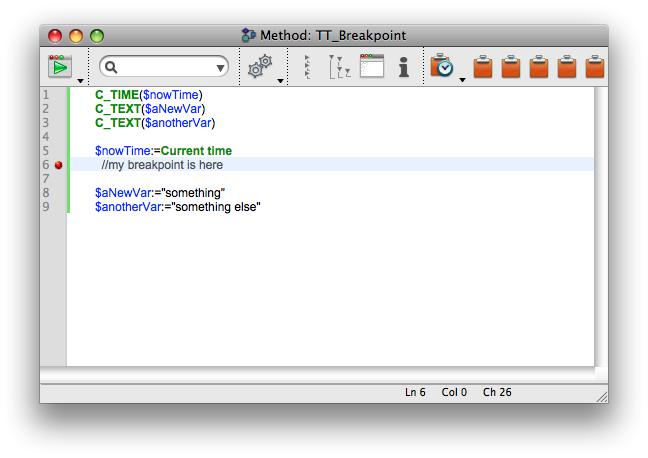
After the lines are added, the breakpoint has moved with the code that it was set for.
