Tech Tip: How to distinguish macros, 4D commands and methods in type-ahead
PRODUCT: 4D | VERSION: 11.4 | PLATFORM: Mac & Win
Published On: October 15, 2009
The type-ahead feature is activated when developers start typing in the method editor and they press the Tab key to see a list of suggested commands, macros, project methods and constants for automatic completion.
Though it is not recommended, macros can have the same name as project methods or project methods have the same name as a 4D command. The user needs to differentiate between the possibilities. For example: In the method editor, if you type the letter H and press the Tab key, a list similar to the following is displayed.
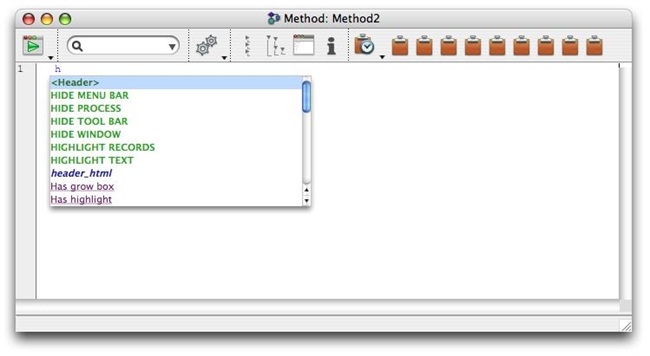
<Header> - macro name
HIDE MENU BAR - 4D command
header_html - project method
Has grow box - constant
Note: You can change the color and font settings via the Design Preferences. The above colors are the default representations in 4D and if you change your settings they will not match.
Though it is not recommended, macros can have the same name as project methods or project methods have the same name as a 4D command. The user needs to differentiate between the possibilities. For example: In the method editor, if you type the letter H and press the Tab key, a list similar to the following is displayed.
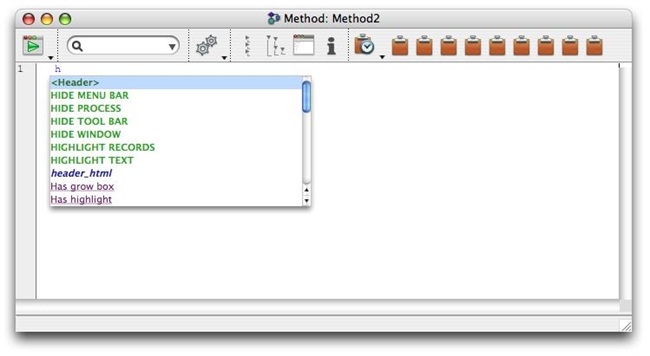
<Header> - macro name
HIDE MENU BAR - 4D command
header_html - project method
Has grow box - constant
Note: You can change the color and font settings via the Design Preferences. The above colors are the default representations in 4D and if you change your settings they will not match.
