Tech Tip: Single-click editing list box cells
PRODUCT: 4D | VERSION: 11.5 | PLATFORM: Mac & Win
Published On: December 18, 2009
In your list boxes using arrays as the data source users can edit the data inline by clicking twice on a cell. One click to highlight the content, and second to make the cell enterable.
First click:
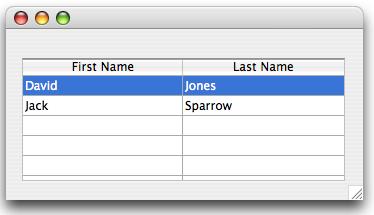
Second click:
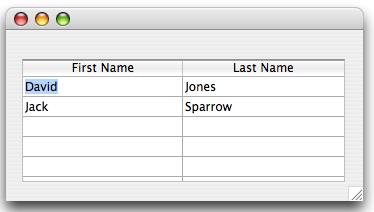
You can avoid requiring two clicks by adding the folowing code for the list box object.
First click:
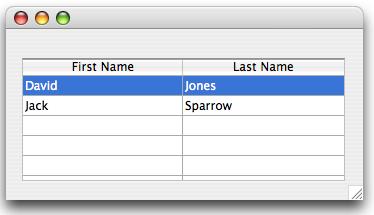
Second click:
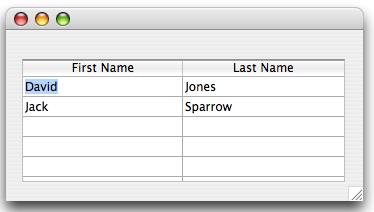
You can avoid requiring two clicks by adding the folowing code for the list box object.
| Case of :(form event = On Clicked) EDIT ITEM(Self->{Self->}) End case |
