Tech Tip: How to interact with a 4D Server service on Windows
PRODUCT: 4D | VERSION: 11.5 | PLATFORM: Win
Published On: February 11, 2010
Although Microsoft has limited access that services have to the desktop (as described here and here), they have left a service named the "Interactive Services Detection" service, which fills similar needs.
The description of the "Interactive Services Detection" service:
The "Interactive Services Detection" service is disabled by default on most operating systems but can be turned on in a number of ways:
When this service is running in combination with a 4D Server service you may be presented with the following dialog:
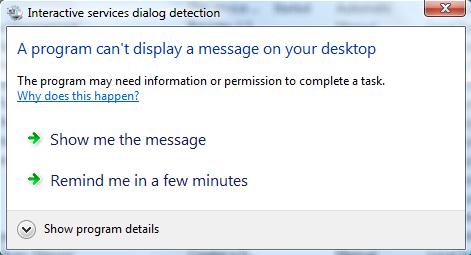
Clicking "Show program details" should display more information about the prcoess in question as shown here:
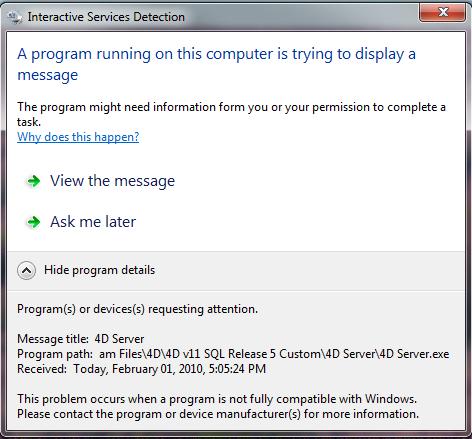
Clicking on the "Show me the message" button will bring you to the session that the service is running in. From there you will be able to interact with the service. When done, simply click on the "Return now" button to get back to the regular desktop session as depicted in the following screen shot:
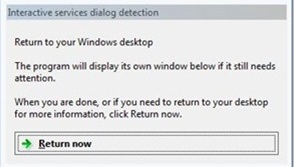
The above was tested and working on Windows Vista SP2, Windows Server 2008 SP2, and Windows 7.
The description of the "Interactive Services Detection" service:
| Enables user notification of user input for interactive services, which enables access to dialogs created by interactive services when they appear. If this service is stopped, notifications of new interactive service dialogs will no longer function and there may no longer be access to interactive service dialogs. If this service is disabled, both notifications of and access to new interactive service dialogs will no longer function. |
The "Interactive Services Detection" service is disabled by default on most operating systems but can be turned on in a number of ways:
- From the command prompt by issuing the following command:
NET START UIODetect - From the Services menu of the Computer Management application; the service can be started and stopped manually.
- From the Services menu of the Computer Management application; the service can be configured to start every time the OS starts (by setting the service startup type to "Automatic").
When this service is running in combination with a 4D Server service you may be presented with the following dialog:
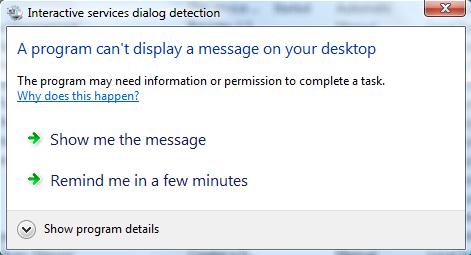
Clicking "Show program details" should display more information about the prcoess in question as shown here:
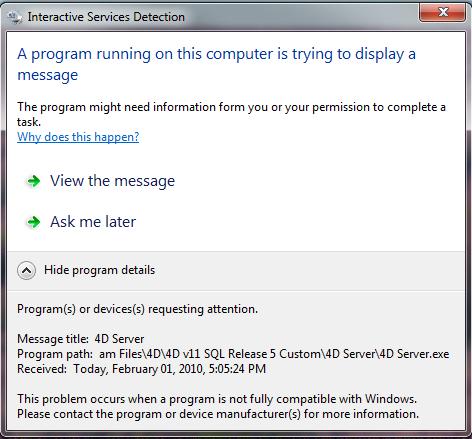
Clicking on the "Show me the message" button will bring you to the session that the service is running in. From there you will be able to interact with the service. When done, simply click on the "Return now" button to get back to the regular desktop session as depicted in the following screen shot:
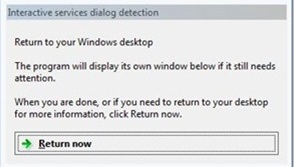
The above was tested and working on Windows Vista SP2, Windows Server 2008 SP2, and Windows 7.
