Tech Tip: New "Database Settings" and "Preferences" Warning
PRODUCT: 4D | VERSION: 12 | PLATFORM: Mac & Win
Published On: July 8, 2010
Along with the new additions to the Preferences and Database Settings in 4D v12, a new warning has been built in. It is used to highlight settings that are either invalid or that require 4D to perform an extra step (such as creating the Web Folder). These types of situations will only occur for those settings that require a folder location (such as specifying Default HTML Root or specifying a Backup File Destination Folder). If 4D detects one of these situations, it will mark the specific setting in red.
For example, if a file is added as an Attachment under the Backup->Configuration tab, and is then deleted at a later time, it will be marked red. In the example below the MyCustomSettingsFile has been deleted since it was attached:
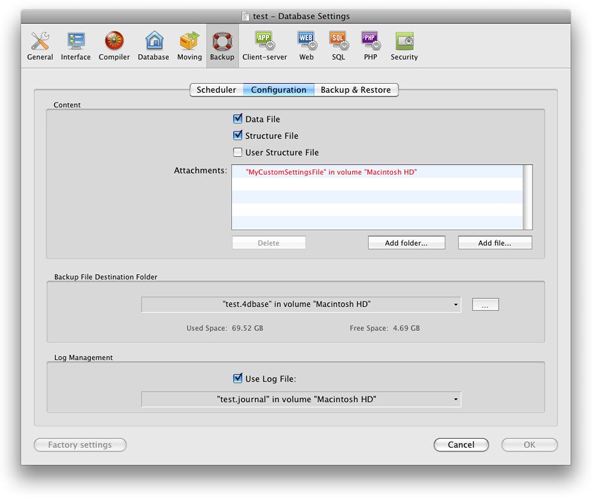
This new highlighting can be very useful for detecting and fixing potential issues prior to any deployment.
For example, if a file is added as an Attachment under the Backup->Configuration tab, and is then deleted at a later time, it will be marked red. In the example below the MyCustomSettingsFile has been deleted since it was attached:
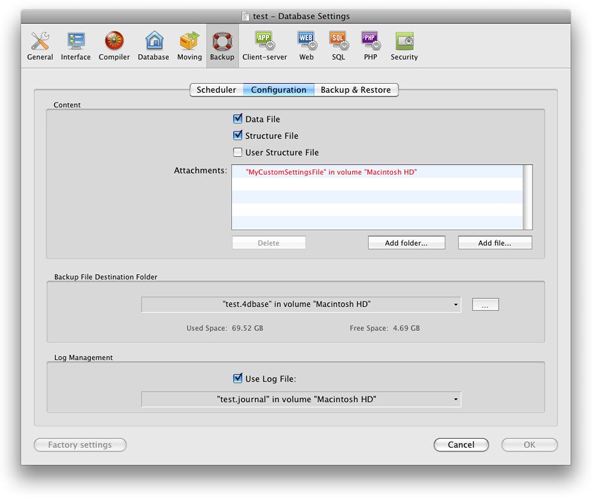
This new highlighting can be very useful for detecting and fixing potential issues prior to any deployment.
