Tech Tip: Forcing other languages to be used with the new Doc Center and the F1 key
PRODUCT: 4D | VERSION: 11.6 | PLATFORM: Mac & Win
Published On: April 22, 2010
The new Doc Center (doc.4d.com) allows you specify the language in the URL, which is useful for international development teams. Currently only EN, FR, DE, JA, and ES (PT is coming soon) are supported. To do this simply append the language code to the end of the URL like so:
https://doc.4d.com/documentation/4Ddocv11/FR/
The above URL forces the docs to be displayed in the French language.
The Preferences would look like this:
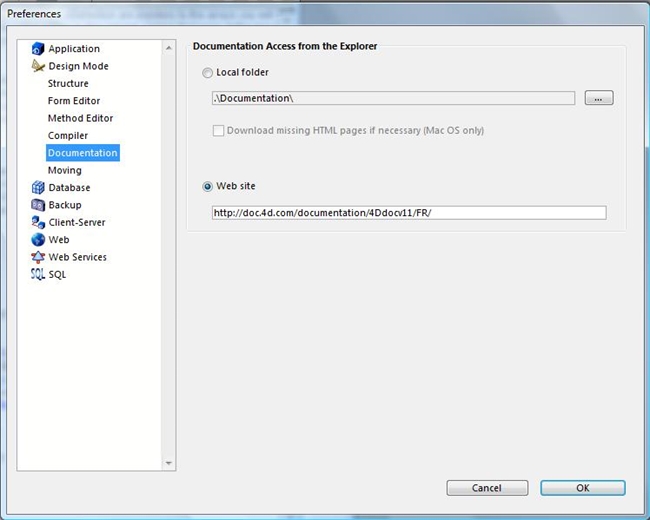
After applying these settings, the new doc center will display commands in French when the F1 key is pressed from the Design Environment and the cursor is within the boundaries of a 4D command.
https://doc.4d.com/documentation/4Ddocv11/FR/
The above URL forces the docs to be displayed in the French language.
The Preferences would look like this:
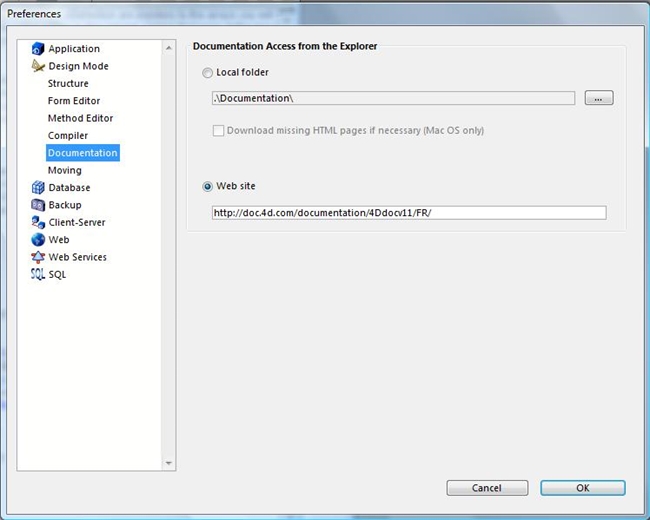
After applying these settings, the new doc center will display commands in French when the F1 key is pressed from the Design Environment and the cursor is within the boundaries of a 4D command.
