Tech Tip: Cannot allocate the desired cache memory
PRODUCT: 4D Server | VERSION: 12 | PLATFORM: Mac & Win
Published On: July 8, 2010
When starting 4D or 4D Server, if the Database cache setting exceeds the amount that can be allocated on that machine at that time, you will be presented with a dialog stating that "The desired amount of cache memory could not be allocated".
Here is an example of the dialog that was presented after the cache was set to 4095 MB and then restarted:
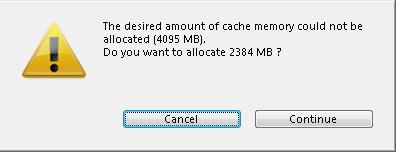
Regardless of whether you choose Cancel or Continue, 4D will never allow you to allocate more cache than what is available on the machine at that time.
