Tech Tip: Testing the Documentation URL
PRODUCT: 4D | VERSION: 12 | PLATFORM: Mac & Win
Published On: June 16, 2010
In 4D v12, a new feature has been added to the Preferences that will test the web site URL that is input for the Documentation Location.
Here is the new button , which is found in the General page of the Preferences dialog.
, which is found in the General page of the Preferences dialog.
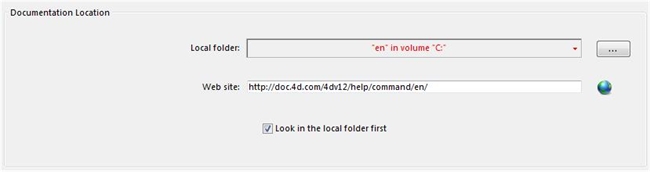
Pushing this new button will open the specified URL in the default browser. This can be helpful if you are encountering issues when pushing the F1 key in the method editor, or if you are not sure you have input the correct URL.
Here is the new button
 , which is found in the General page of the Preferences dialog.
, which is found in the General page of the Preferences dialog.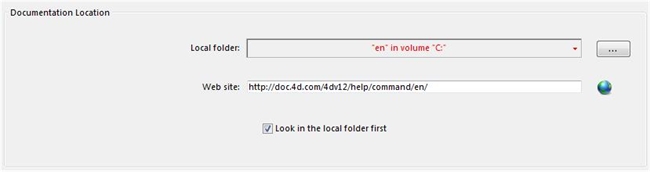
Pushing this new button will open the specified URL in the default browser. This can be helpful if you are encountering issues when pushing the F1 key in the method editor, or if you are not sure you have input the correct URL.
