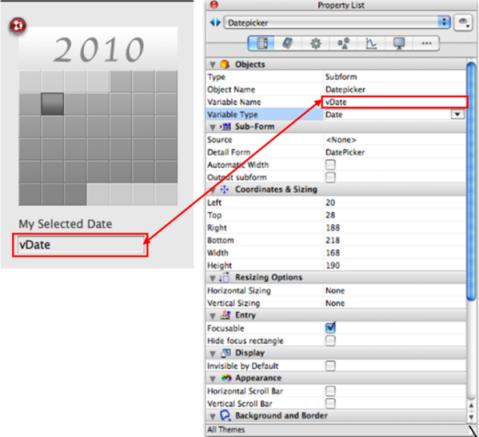Tech Tip: 4D v12 Widgets: Returning Values with the DatePicker
PRODUCT: 4D | VERSION: 12 | PLATFORM: Mac & Win
Published On: July 8, 2010
The new DatePicker widget in 4D v12 allows users to automatically select a date. The default variable name for the subform container is vDate of type Date. You can see this in the screenshot below in the Property List. The Property List shown is for the DatePicker subform in the form to its left.
To access this variable all you have to do is reference the vDate process variable. For example the variable with the title "My Selected Date" is bound to the DatePicker subform and it will have the same value as the selected date in the DatePicker. This is handled by the new form event On bound variable change and the variable value is updated.
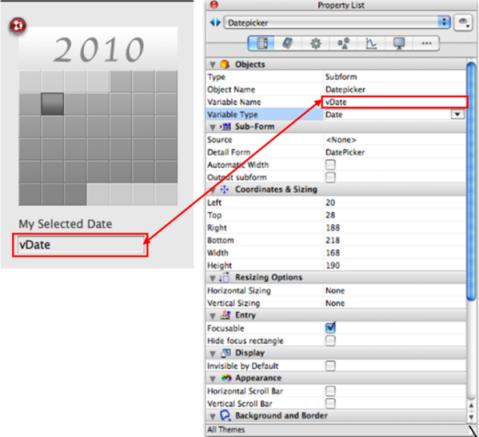
To access this variable all you have to do is reference the vDate process variable. For example the variable with the title "My Selected Date" is bound to the DatePicker subform and it will have the same value as the selected date in the DatePicker. This is handled by the new form event On bound variable change and the variable value is updated.