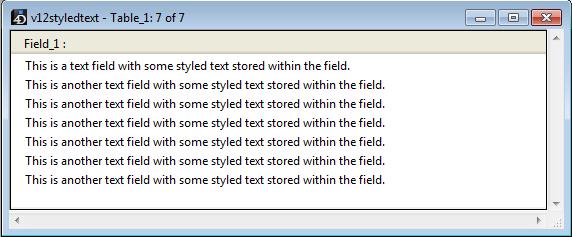Tech Tip: Removing style tags from text fields in an output form
PRODUCT: 4D | VERSION: 12 | PLATFORM: Mac & Win
Published On: July 26, 2010
When using styled text in an output form, the style tags may be displayed as shown in the output form below:
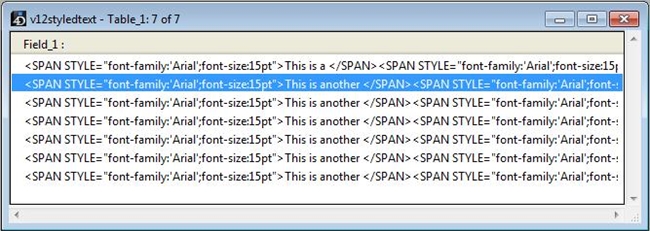
One way of making this look nicer is to remove the styles using the OBJECT Get plain text command. In order to do this go into the property for the field, change the type from field to variable:
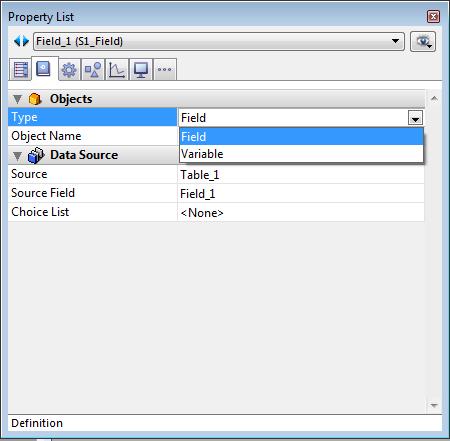
The variable name will equal the table/field name:
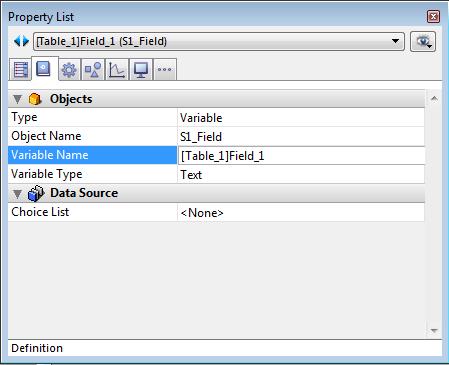
Modify the variable name so that it is a call to OBJECT Get plain text with the table/field as the parameter to the command like so:
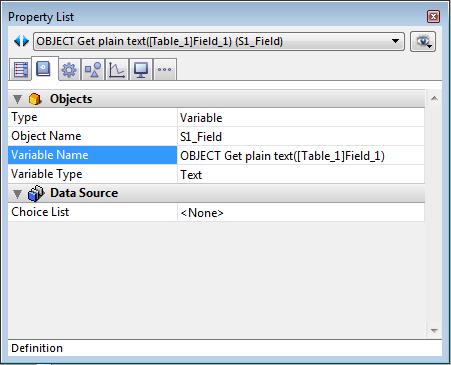
Doing this will display the field in plain text and avoid the unattractive tags that define text styles. This way you can have a field that stores styled text but does not look bad in your output form:
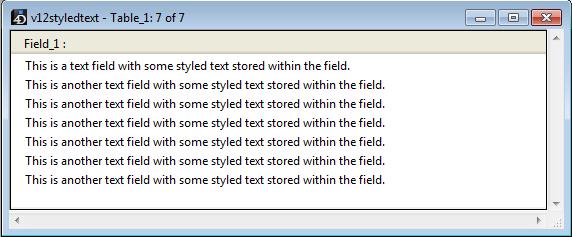
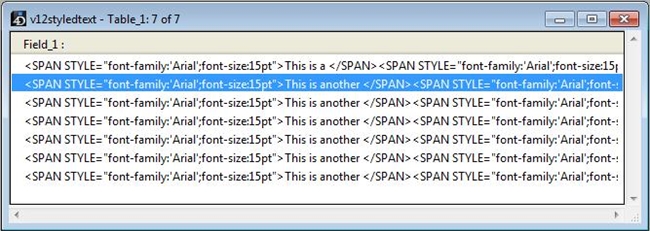
One way of making this look nicer is to remove the styles using the OBJECT Get plain text command. In order to do this go into the property for the field, change the type from field to variable:
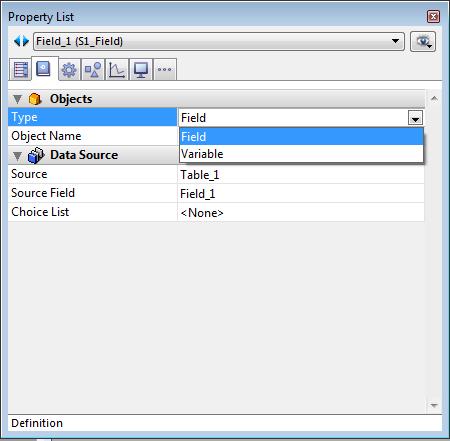
The variable name will equal the table/field name:
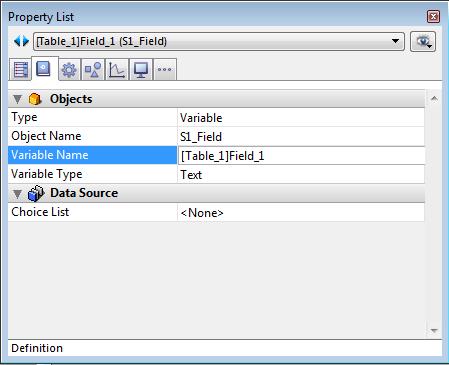
Modify the variable name so that it is a call to OBJECT Get plain text with the table/field as the parameter to the command like so:
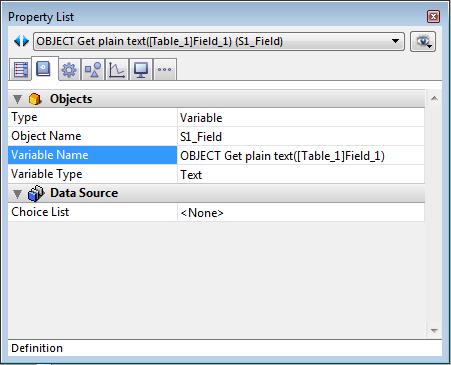
Doing this will display the field in plain text and avoid the unattractive tags that define text styles. This way you can have a field that stores styled text but does not look bad in your output form: