Tech Tip: How to find one object on a large form?
PRODUCT: 4D | VERSION: 12 | PLATFORM: Mac & Win
Published On: July 26, 2010
When creating a large application, it is sometimes necessary to create a form with many objects. It can be difficult to find the object that you need to update on such complex and large forms. The Property List can help you through this. By selecting any object and then clicking the dropdown list with the variable name and object name in parenthese,s you can view all the objects on a form.
Click this drop down:
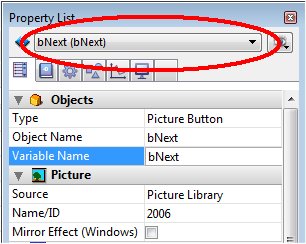
To get this list:
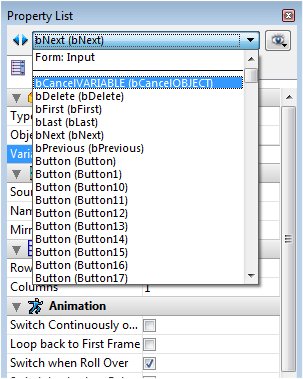
There are multiple ways to find the object you need. Variable objects (buttons, variables, etc) are listed first, sorted by variable name, with the object name in parentheses. After the variable objects are static objects (text, lines, etc) sorted by object name.
By clicking the small eye icon next to the dropdown, the list can be filtered and re-sorted.
Click this drop down:
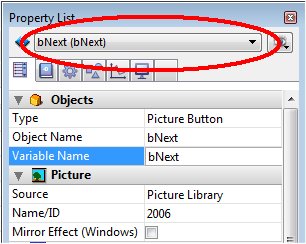
To get this list:
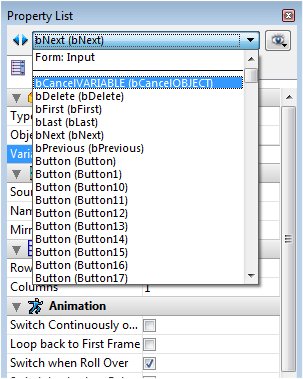
There are multiple ways to find the object you need. Variable objects (buttons, variables, etc) are listed first, sorted by variable name, with the object name in parentheses. After the variable objects are static objects (text, lines, etc) sorted by object name.
By clicking the small eye icon next to the dropdown, the list can be filtered and re-sorted.
