Tech Tip: Converted databases and the .RSR file
PRODUCT: 4D | VERSION: 12 | PLATFORM: Mac & Win
Published On: August 5, 2010
4D 2004 and previous versions used a .RSR (resources) file to store structure information. In general the file was named "my_struct_name.RSR" as shown in the file directory below:
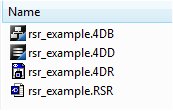
During the conversion of a database from previous versions to 4D v11 SQL or 4D v12, new files are created (.4DB, .4DD, .4DINDY and .4DINDX) but the .RSR file remains. If you create a new database in 4D v11 SQL or 4D v12 though you will notice that the .RSR file is missing.
This leads developers to wonder if that file is necessary in newer releases of 4D. The answer is completely dependant on your application. The short answer is that resources are not handled the same way in 4D v11 SQL and 4D v12 but that the .RSR file is kept in converted databases in case a developer accessed it programmatically though their code. Therefore, if you are using the .RSR file in code, you need to keep it. 4D no longer needs that file to open the structure though.
For more info on how resources have changed check the Tech Tip Changes to resource access in 4D v11 SQL and the Tech Note Resources: 4D 2004 vs 4D v11 SQL.
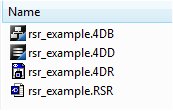
During the conversion of a database from previous versions to 4D v11 SQL or 4D v12, new files are created (.4DB, .4DD, .4DINDY and .4DINDX) but the .RSR file remains. If you create a new database in 4D v11 SQL or 4D v12 though you will notice that the .RSR file is missing.
This leads developers to wonder if that file is necessary in newer releases of 4D. The answer is completely dependant on your application. The short answer is that resources are not handled the same way in 4D v11 SQL and 4D v12 but that the .RSR file is kept in converted databases in case a developer accessed it programmatically though their code. Therefore, if you are using the .RSR file in code, you need to keep it. 4D no longer needs that file to open the structure though.
For more info on how resources have changed check the Tech Tip Changes to resource access in 4D v11 SQL and the Tech Note Resources: 4D 2004 vs 4D v11 SQL.
